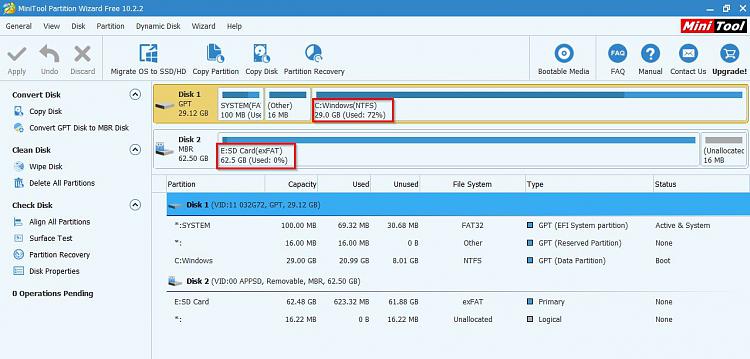New
#1
need to move and use an micro sd on my tablet ,i have no free space
hi
i got a WinPad tablet with windows 10 ,i have no more free space ,it has only 32GB
there is only windows 10 installation , no photos ,no music , in short it's full only with windows
i tried to windows disk cleaner but there is really few Gb free
so I bought a 64Gb mico sd to increase the device memory
can you give me some good adivses to increase the main memory using this sd ?
i don't know if i should go with set 1 or 2
1) create a folder on the main tablet called sd memory , and assign the sd to this folder ,so will be in the internal memory
2) or keep as sd internal without assign a folder like sd memory and assign a letter like D:
can i move the entire users folders (with all the child sub folders ) to the sd?
can you give me some good advises?
thanks mates


 Quote
Quote