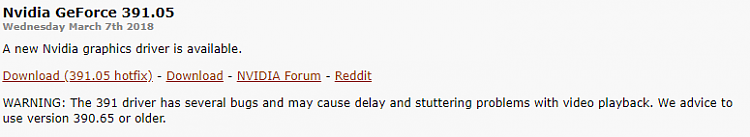New
#1
W10 Video start freeze
Hello.
Windows 10 LTSB / AMD RYZEN 5 / NVIDIA GTX 1060 (installed latest bios, windows updates, video card drivers and k-lite code pack).
When i start play video (any formats) in almost any player i get system freeze on ~1-2 seconds (even cursor freeze). Video → video-freeze
Tested in Windows Media Player, PotPlayer, MPC-HC.
BUT if i start my PC in Safe mode or play video in VLC – all works fine.
It's new PC, but second Windows 10 installed. In first windows i dont have this problem, but use the same software.
Maybe someone knows how to fix it?


 Quote
Quote