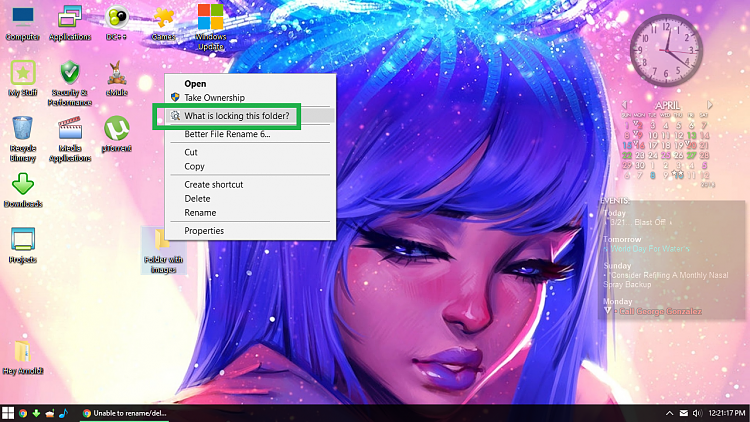New
#1
Unable to rename/delete or move folders since updates KB4090913/14
An issue has surfaced for me since updates KB4090913 and KB4090914, and is still there after today;s KB4088776 update.
If attempting to rename/delete/move a folder that is images (jpg, png etc), an error comes up:
"The action can't be completed because the folder or a file in it is open in another program. Close the folder and try again". Which does not resolve the issue.
I have tried restarting computer and attempting to either rename/delete/move with no other programs open. The error still happens.
However, if I copy the contents of folder to a new folder in different location, then go back to original folder and delete the contents, I can then rename/delete/move that folder.
I can't find anything in Process Explorer to give any indication what it may be, and have looked at all event logs as well.
This has only started since the above mentioned updates installed.
Am on Windows 10 Pro 1709 Build 16299.309. Have 16 GB RAM and folders in question are located on internal D: drive HDD
Any thoughts?


 Quote
Quote