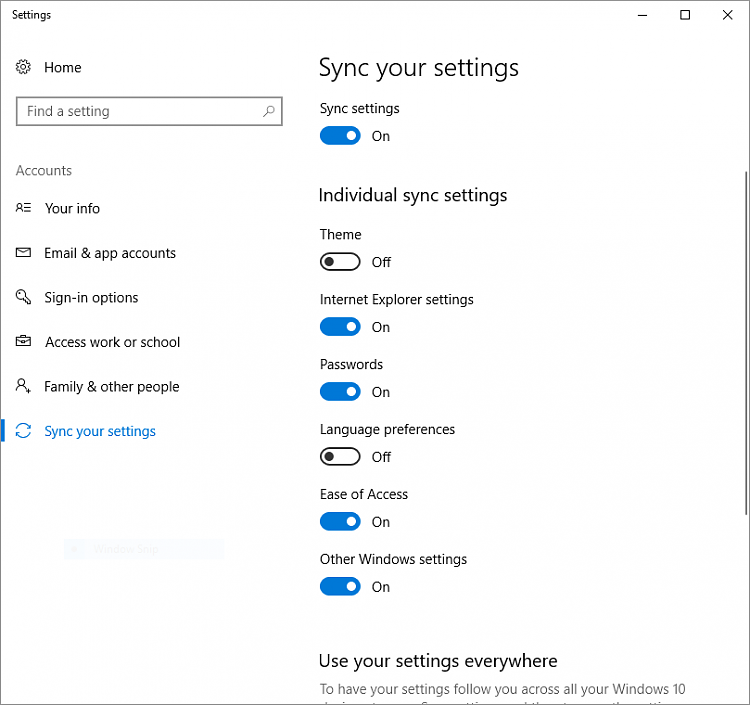New
#1
Information about how OneDrive works required?
Ive been experimenting with OneDrive for the last couple of days. I only have one device (my laptop) but I was thinking it might be handy to allow it to save my PC settings but mainly my favourites etc when I do a clean install of Windows 10. I enabled sync settings and allowed everything to be synced. Then I went to Onedrive on the web and under Backed Up Device Settings it says you don't have any devices that are backing up settings to OneDrive. Its been two days now and still no back up has appeared. Should it still show there on Windows 10? I know that's the way it used to work on Windows 8.1.
I'm not 100% sure under OneDrive Settings what Let me use OneDrive to fetch any of my files on this PC does but I tried checking that box. Am I correct in thinking that it shouldn't be necessary though if I only want to save my PC settings/favourites to make future clean installations easier? OneDrive on the web then showed my laptop under PC's but still nothing under Backed up Device Settings?


 Quote
Quote