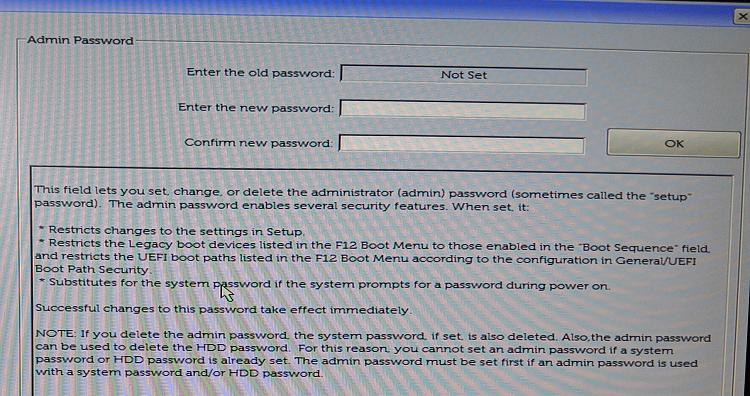New
#31
Tech scam hit neighbor
-
-
New #32
Is this the very first screen that shows when you boot up?
--- If it isn't what is the very screen that shows up?
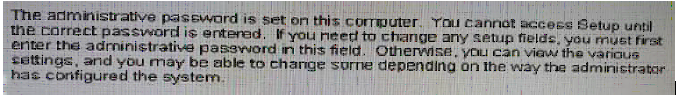
I'm wondering if the core issue is a BIOS password. Opinions please.
The password being requested is an administrative password and it's possible the issue is based on how the system has been configured using an administrator password.
I just checked my Dell BIOS and there is an entry for a Supervisor Password, not an administrator password.
--- Even if Dell's default's BIOS password could work, it won't in your case if the issue is entering the proper administrative password.
In essence the issue could amount to an unknown administrator account password vs. an unknown BIOS password.
-
New #33
-
New #34
It appears to be solely down to the bios password, as here.....
https://www.dell.com/community/Deskt...de/m-p/4506716... after the actual BIOS upgrade, the computer restarts and boots into the System Setup (BIOS options). As the BIOS has a password enabled it won't enter the bios but it won't boot up Windows either. It just shows a window titled 'Setup Unlock'
"The administrative password is set on this computer. You cannot acces Setup until the correct password is etnered. If you need to change any setup fields, you must first enter the administrative password in this field...
-
New #35
-
New #36
Hi Bree, I agree "It appears to be solely down to the bios password"
I must have missed it but I wasn't aware that there was a BIOS upgrade involved.
I did go into my DELL BIOS and created a Supervisor password. Saved the changes and booted into Windows.
Went back into my DELL BIOS and entered a wrong password: the only thing that happened was the Supervisor password was requested: entered the correct password and all went well.
Is it possible for that scumbag to update and enter the BIOS and create an administrator password w/o having to restart the computer remotely?
-
New #37
-
New #38
Have a look at the article here and hope it helps
How to Remove Syskey in Windows Explained with Examples
-
-
New #39
-
New #40
Doesn't have to be a bios upgrade, just setting a bios password would be sufficient.
The example I found happened to run into that screen because they a) had an automated script to update the bios for their corporate PCs, b) had previously set a bios password and c) wanted to find a way to run their script without having to visit each PC and type the password.
Related Discussions



 Quote
Quote