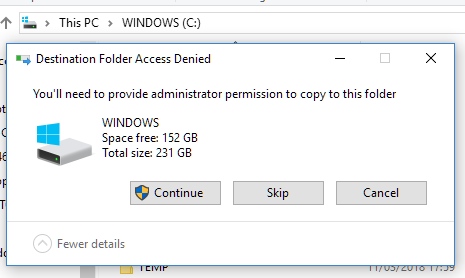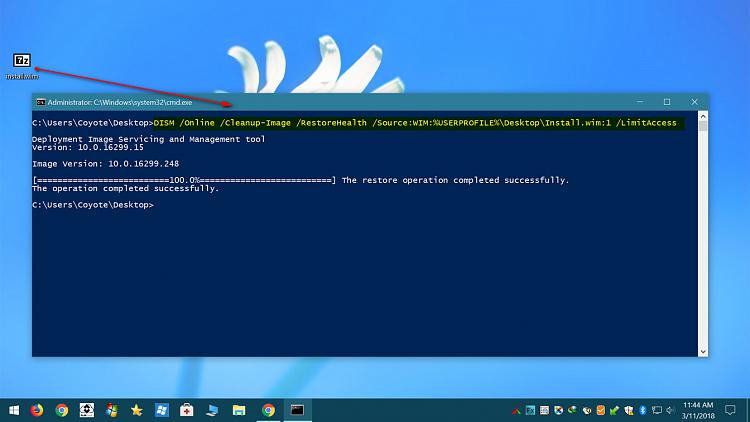New
#1
How to get rights to copy to Root of C:
In order to effect a repair using DISM.EXE on Windows 10, the instructions tell me I must copy a file (install.wim) from my setup disk to the root of C: on my computer. However, despite the fact that I am logged in as the administrator and the "properties"of C:\ show that I have copy rights, it tells me that I do not have those rights. How can I copy that file to the root of C:?


 Quote
Quote