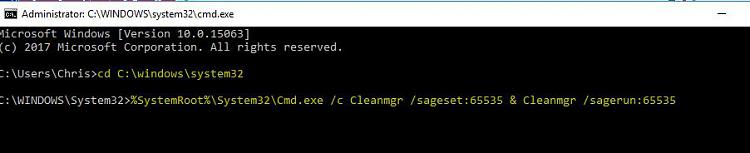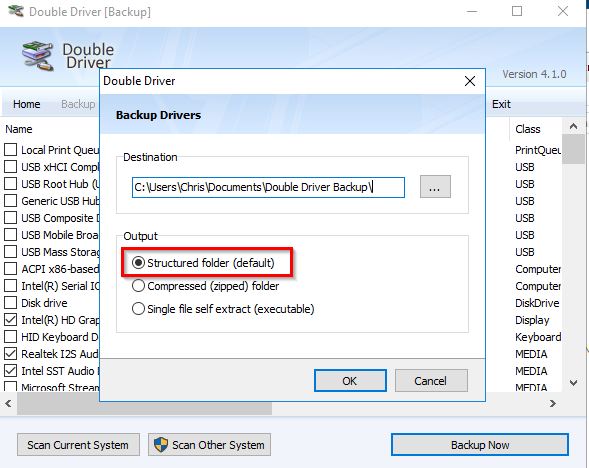New
#11
I have been trying for days to fix an error (Oxc1900200) that results from the Windows 10 Pro update from 1703 to 1709.Before doing anything else, please could you explain why you are trying to use Dism. It is not a run-of-the-mill tool but it is in fact a very advanced tool.
Amongst the things I have tried as per my internet search on that error is:
1. Ran anti-virus to make sure that was not causing the problem.
2. Made sure no third-party security software is running ( only Windows Defender).
3. Rand CHKDSK /R
4. Downloaded file SSU(kb4058704) for 64 bit.
5. Performed a clean boot.
6. Checked Device Manager...no exclamation points found that indicated a problem.
7. Ran sfc /scannow No problems were found.
8. Ran (as was suggested as a fix), DISM.exe /online /cleanup-image /Restorehealth which generated error: 0x800f081f.
9. The error suggests that the program cannot find the correct file to repair the Windows problem and suggested that I need to copy the file install.wim to the root of C: so that the DISM program can find it. Which brought me here.
That is why I am using DISM...because nothing else I have tried per various suggestions has worked.
The update program keeps downloading time and time again and ends with the same error.


 Quote
Quote