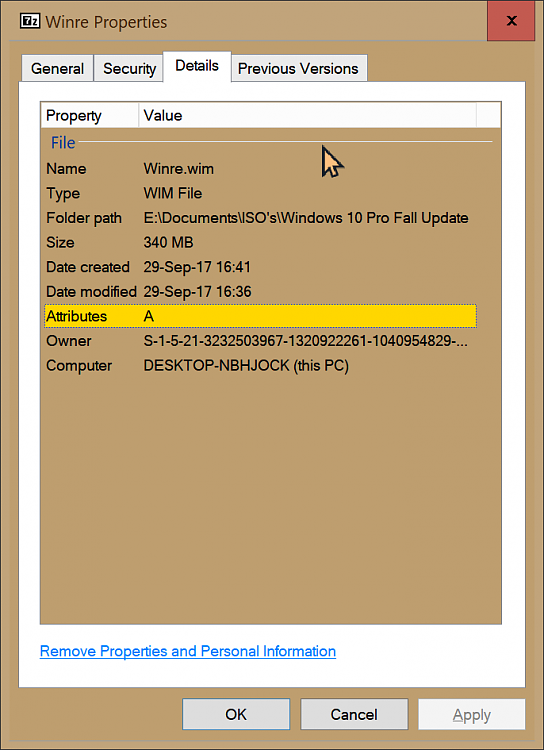New
#1
Regarding Windows Recovery Partition
Hi guys, as you all know there is a bug in window system image backup restore which is made using windows's inbuilt backup utility. But somehow i managed to restore my SIB using a method mentioned in Microsoft community but that method works only to restore the C: drive from your SIB, so now i have a working machine with everything from that SIB expect the recovery and efi partition from old backup.
And now if i try to reset my pc it says there was a problem resetting your pc and even i cannot use windows recovery because it asks me to login from a administration account which i already am. I think these issues are happening because i have a current system running without its original recovery partition.
So the thing i want to know is that, is there a method or procedure from which i can replace the files in my current recovery partition with the original recovery partition that i have in the SIB that i created earlier using windows inbuilt backup utility.


 Quote
Quote