New
#1
Windows Boot Manager EFI\Microsoft\boot\bcd status 0xc0000225
-
-
New #2
Why use DiskPart before you know what's causing the boot failure. I'd suggest reading and trying this TenForums tutorial instead: Troubleshoot Windows 10 failure to boot using Recovery Environment. If none of this works, then it's time to ask for more help. But it should cover most of the obvious, well-known causes of boot problems.
HTH,
--Ed--Last edited by EdTittel; 09 Mar 2018 at 17:25. Reason: Shorten URL
-
New #3
From the screen shot above, you have volume 2 which I suspect it is the EFI System partition(without it, your PC won't boot) and it shows as "RAW". That means it is corrupted and inaccessible.
In addition Volume 0 is your Windows and has no Drive letter assigned to it.
Volume 1 and Volume 5 should not have the same drive letter "C" assigned to them.
-
New #4
Oooh! Good catch, Topgundcp. I should'a looked closer. Hopefully, the boot repair tutorial remains an appropriate place to start attempting repairs anyway. Certainly, if the OP has an image backup of the boot/system drive that includes the now-garbled EFI partition, restoring that partition (or perhaps the entire image) may make sense, depending on its vintage.
Best wishes,
--Ed--
PS: here's a possibly appropriate TenForums thread for the OP to check: Disk Boot Failure, Attempting to restore EFI partition - Windows 10 Forums
-
-
New #6
Good to know, thanks for the clarification. Your proposed fixes look like just what's needed.
--Ed--
-
New #7
Looks like some manipulation of some sort has been going on. I wonder if any third party partitioning software or a cloning operation is involved.
The line above in the window mentions something about MBR drive .. not sure why that would be showing unless the drive is Legacy or has been turned into legacy..
-
New #8
Thanks all,
I am pretty new at all of this, any ways I would like to reset or factory restore my pc because i dont care about any data loss. I have a HP envy and I know I had a partition for that.
I have tried system restore it says 'To use System Restore you must specify which windows installation to restore'.
I have tried System Image Recovery is says "windows cannot find a system image on this computer.
I have tried Start up repair 'start up repair couldn't repair your pc.
Any ideas?
-
-
New #9
Here's an HP Support article you are sure to find relevant, because it sounds increasingly likely that you will need to rebuild your drive from scratch. Check this out, please: HP PCs - Performing an HP System Recovery (Windows 10). You may need to read and follow up on the section entitled "System recovery using HP supplied recovery media." Of course that means you'll have to reach out to HP, order said media, and wait for them to show up. Hope that does not prove too onerous!
HTH,
--Ed--Last edited by EdTittel; 10 Mar 2018 at 11:46. Reason: Clean Up URL
Related Discussions

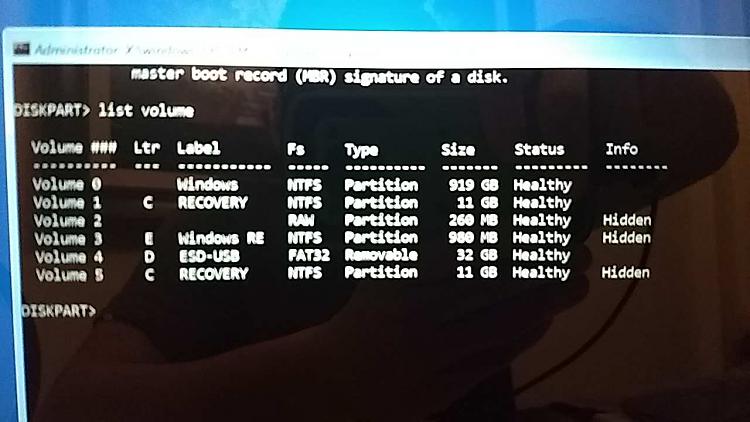

 Quote
Quote