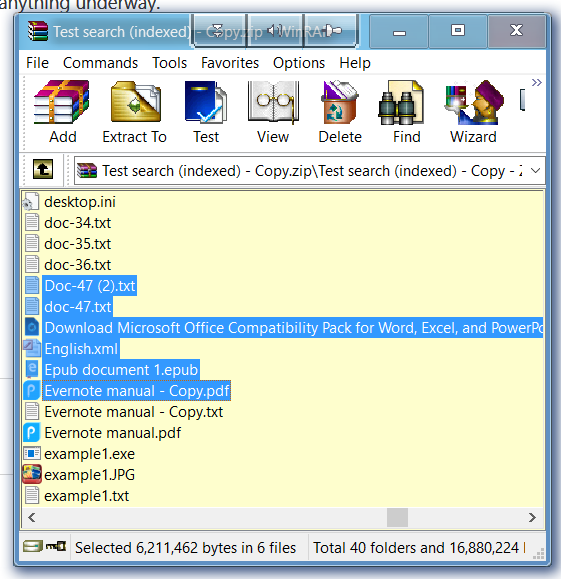New
#1
Drag selection cursor jumps down right after 1709 16922 update.
After the latest update.
When I try to drag select files in a folder that has scroll bar, as soon as I click Ctrl + cursor drag.
My mouse jumps instantly to the down right corner of the screen, selecting everything in the folder.
If you didn't understand what I mean and have windows 1703 or later, try this:
Make a new folder.
In that folder make a new folder and copy it with (Ctrl + Drag)
Make copies till you see a scroll bar.
Your folder should look like this:
Now from the first top row, hold Ctrl and try to drag select few folders.
Does your cursor jumps or select normally?
Can't seem to find much about this, found 2 similar issue but no solution.
Not sure what this bug called, it's hard to search, the search engine keep getting me non related results.
Any way to fix this?

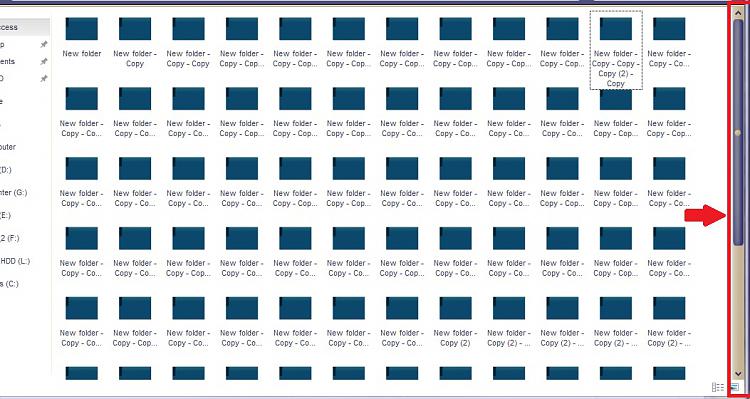

 Quote
Quote