New
#1
Accidentally end task Service Host
Hey guys please note this is my first time to use windows OS. While trying to end task another program i do mistake, i end task Service Host from task manager, but there is something that pop up like warning message as u can see in the screenshot and i hit cancel. My question is did i just broke my windows or i changed some setting in windows ?
Thanks in advance. And nice to meet you guys i just joined this forum..
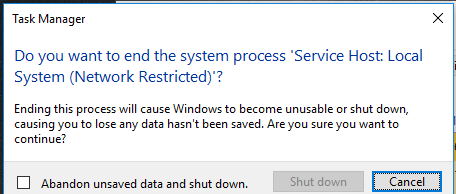


 Quote
Quote
