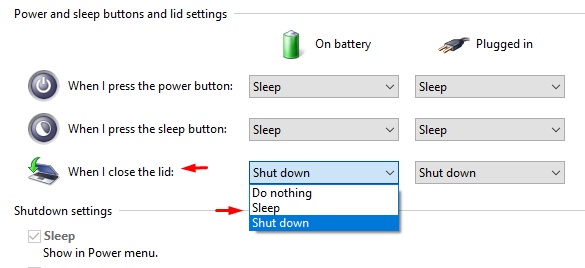New
#1
putting laptop to sleep
I was told by an IT Pro to put the laptop to sleep when I was done using it. Why then overnight at times i turn it on the next day and it is completely shut down, I must hit the power button to get it back on, who or why does this happen?


 Quote
Quote