New
#1
Volume for single Application is stuck at 10% of Device volume
Hey all,
First time poster. Be gentle :)
I have a problem with the slider for a specific application in Windows 10. It is always stuck at 10% of whatever the Device volume is set to.
Example: If I set the Device volume to 30%, the specific Application will be stuck at 3%. When I say stuck, I mean, the slider always snaps back to that 3% (or whatever is 10% of Device volume).
I have completely uninstalled and reinstall drivers, as well as hunted high and low for any reference to something similar.
I have worked in IT for a number of years and never seen such an issue. I can sort of bypass the issue by using loudness levelling, but this is not ideal.
The system is using Republic of Gamers Realtek High Definition Audio.
No other application on the system has a similar problem, only this one. Which is: client_noenc.exe, otherwise known as Ultima Online. This is an old application, used on a free server. I should mention that I originally never had this problem, nor has anyone that I play with experienced the issue on any version of windows.
The first image shows the Device volume at 30% with Ultima Online stuck at 3%
The second image shows the Device volume at 100% with Ultima Online stuck at 10%
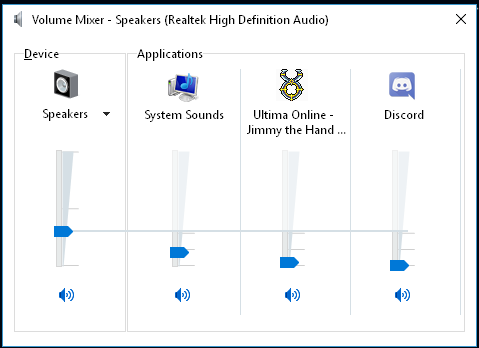
Thanks for any help, suggestions or insight in to this really frustrating problem :)



 Quote
Quote