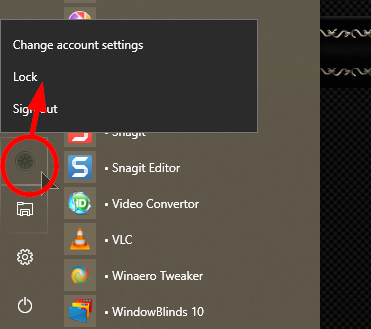New
#1
Lock Computer Option via Power button
Hello,
I know that I can lock Windows by holding Start and 'L' at the same time, but I also want an option to do it when I click the power button from the Start menu (it's not there). In all of my previous versions of Windows, there was always an option among all the others, to lock the computer, but in my Windows 10, it's not available. I tried going to all the Power and Power Management settings (even in advanced) to see if I can enable it, but I was unable to do so. Any help would be appreciated to be able to do this. Thank you.
~FGN


 Quote
Quote