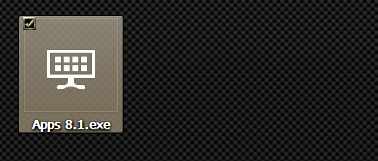New
#1
How to make the Start be the default?
I just built a new machine. When It starts it opens to the Windows back ground image. I have to click the start icon in the task bar to bring up start with the tiles. On my other machines and my surface it defaults to the start with Tiles. Also, clicking any where on the screen brings up the tiles. Not so on the new machine. Only the start button in the left taskbar corner will open the Start with tiles. This has to be a switch somewhere?
I want this,
but get this.


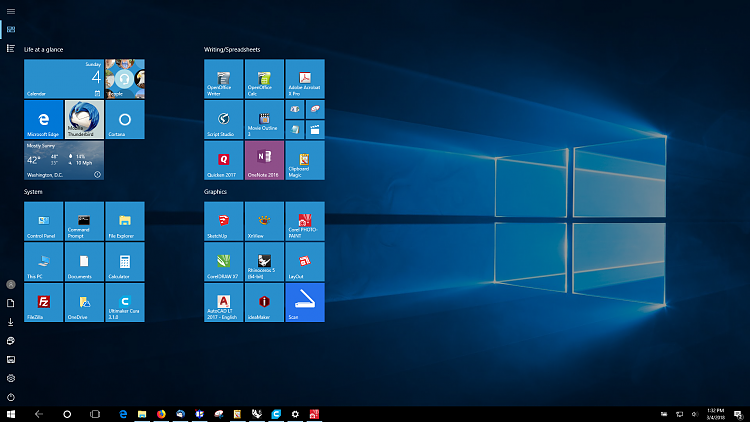

 Quote
Quote