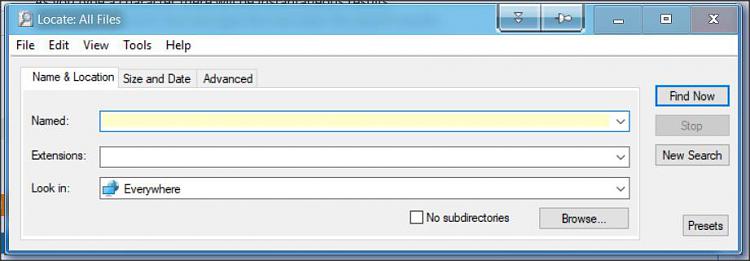New
#1
Searching for files and folders
I seem to remember that in Windows 8 and 8.1, if I searched for a file but didn't remember the exact name of the file, I could type part of the name and the file would be found. But in Windows 10, if I don't type the whole name, and spell it correctly, it just doesn't find the file! Is there any way to change that?


 Quote
Quote