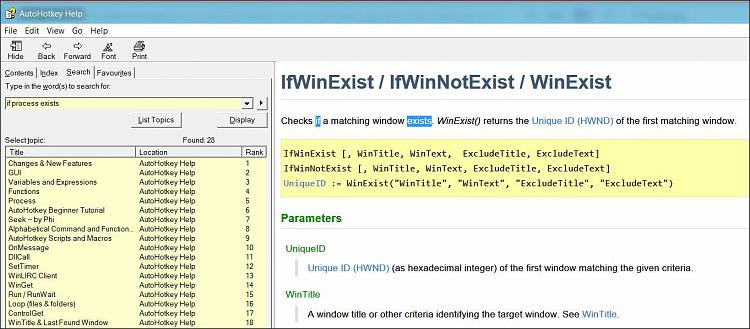New
#1
How to run task when app is open and close it when app is closed?
Hi there,
I'd like to know how I can run a specific file (a single executable that runs in the background by default/AHK script) the moment a specific program launches and close when that app is closed
Windows 10 Pro x64
Kind regards


 Quote
Quote