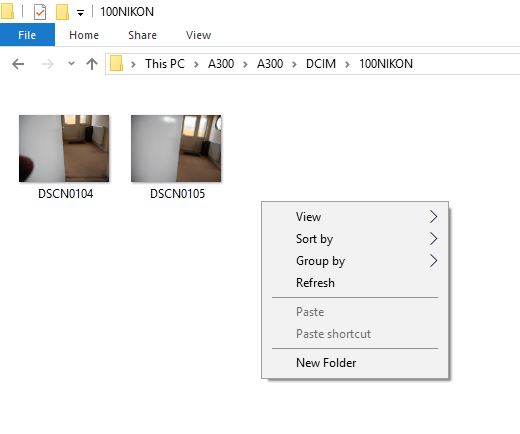New
#1
Send to menu
Whenever I right click any file I get the context menu with the 'send to option'. However, I have recently bought a new camera, and when I download the photos into it's folder, then right click one, there is 'no send' to in the context menu.
All the articles I have read assume that it is missing completely, and instructions are for replacing it, but non of this works when it is already on all other files.
How do I get it working on the one folder where it is missing.?
Thank you.


 Quote
Quote