New
#11
Thanks for all your helpful replies.. Brink, I tried the two batch files and ran them but unfortunately they changed little apart from sticking an extra 'downloads ' folder into my File explorer shown below:
Notice that the extra Download icon has the Desktop icon..
Clicking on it actually brings up the Desktop contents, but I cannot rename the folder to 'Desktop' , there is also a folder in the left pane that is labelled 'Desktop' at the bottom. this also opens to my Desktop contents but will NOT pin into the quick access of File explorer. Also, peculiarly, right clicking that Desktop icon and selecting 'Properties' produces this:
Now why that happens I have no idea, but properties takes me straight to the background settings in the 'All Settings menu..'
So I ran the DISM as thus:
No problems found.
I haven't uninstalled Stardock's 'Fences' yet, as I'm sure this problem has occured perhaps in the last week or so and I've been using 'Fences' for some months now without a problem.
Windows is functioning well otherwise with no problems or glitches and apart from these file explorer and quick access and Desktop identity problem in File explorer it's running ok. But I'd like to iron them out as there is obviously some software glitch screwing it up somewhere.
Still hoping you can help, will try most stuff.
Thanks again people.



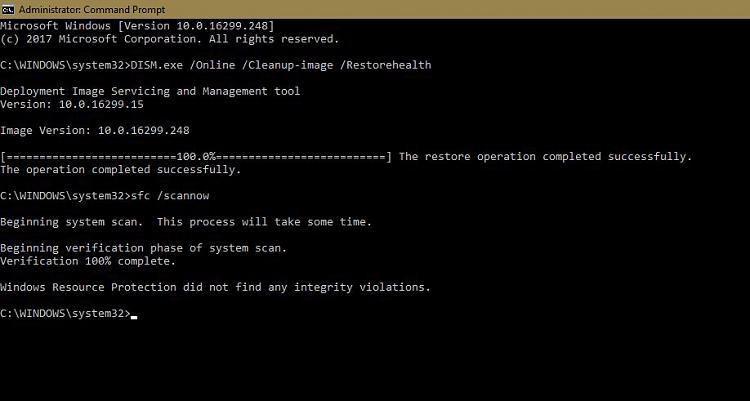

 Quote
Quote