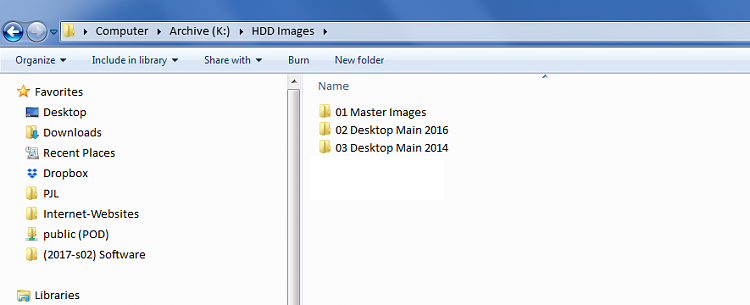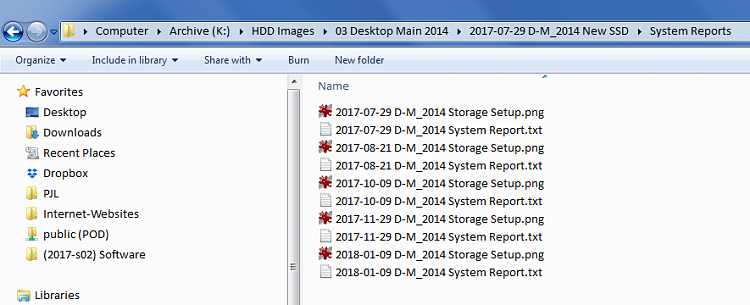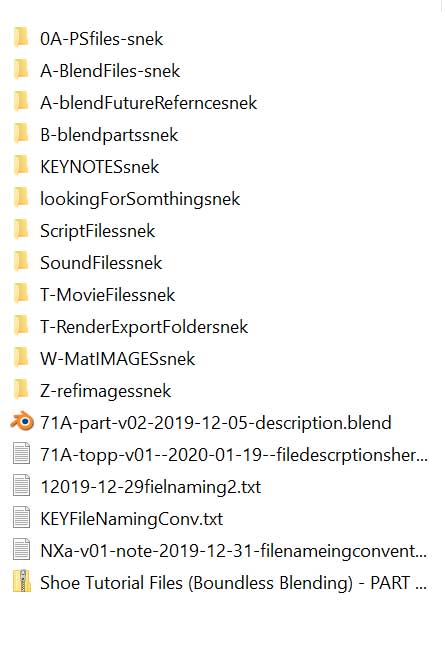New
#1
What's the Proper Way of Naming Files?
Over the years, I've come across dozens of ways to properly(?) name a file. For example, as in my movie, here are just a few:
The_Secret_of_NIMH_1982
The-Secret-of-NIMH-1982
The.Secret.of.NIMH.1982
The Secret of NIMH_(1982)
I think some of them may go back to the good ol' PC DOS days. Not sure.
I ask this because I'm going thru ALL my files and tediously re-naming them, for conformity's sake, but I want to know the universal/proper/accepted/etc. way if there is one!
Thanks!


 Quote
Quote