New
#1
Help for Windows 10 starts with windows.
-
-
New #2
Does it happen when you click on the F1 function key? Or some other key which is set up as a help key?
-
New #3
Hi phil,
When i'm at desktop and press F1 it takes me to.
flp i windows 10 - Bing
Other keys, F2 - F12 opens nothing.
-
New #4
I cannot say categorically what is causing this event (a bug is a specific issue that happens every time on every device with the same setup, so this is not a bug )
)
don't worry this should be solvable, but may take some time
There could be a very simple reason that this is happening. if this only appears when you open your browser, check the home screen is not set to this page in the browser settings, also windows has a new feature that will automatically reopen any apps, from a list of items, that are left open when shutting down - this could be the cause of the intermittent nature
If this is not the case then we need to look deeper ... ...
The basic items shown on the startup tab of task manager are not the only ones that apply to the start of a system, there are many other ways to start an event, including the windows Task scheduler
The best way I know to find the cause of this is a Microsoft Application available free from the Sysinternals Suite The applet you need is Autoruns which gives a tabbed view of every item that is set to start with windows Including items scheduled to run occasionally which sounds like could be the cause in your case
You may be quite shocked when you see the "everything" tab and compare it to the list you posted
This could be a scheduled item or a regular item that only runs when other factors are in place.
For safety purposes you should use the menu option to hide all Microsoft processes - prevent any issues during the search process
What you need to do is look at each tab of startup items until you see one that looks like it could be the cause of your issue - Concentrate on the Boot tab and the Scheduled task tab first but also check the others including the Image Hijacks (which is normally due to adware)
At the far left of each line in the list there is a checkbox - if you un-check this then the process will not be loaded the next time you reboot - so uncheck any item (only one at a time) and reboot and use the system, in your case for a few days may be needed as your issue is intermittent. (if you see the issue during this checking phase then obviously go back into autoruns and recheck the item sand look for another item that could be the cause.
This is unfortunately not a one click solution and can take a long time, Intermittent issues are the worst to troubleshoot, but the practice gained with using the Autoruns application is good for future troubleshooting
The second item I add to any system of mine, (after the anti malware systems), is the Sysinternals suite and it's full of small help applications that tames windows better than anything else, (especially those Fix Windows NOW!!!! type you see everywhere on the net.)Last edited by Barman58; 21 Feb 2018 at 07:11.
-
New #5
Thank you Barman, this is indeed helpful :)
i've actually played around with autoruns before in windows 7 but along time ago, but 4got about the program
" For safety purposes you should use the menu option to hide all Microsoft processes "
Is Microsoft Entries the same thing :)?
If not then i'm blind xD
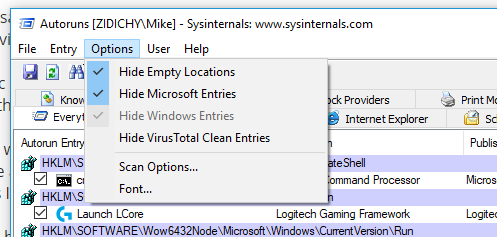
-
New #6
Yes it's the same - I'm not so much blind but getting old
I did make an edit to suggest a simple possible cause after you had quoted post so than may be an idea to check first
-
New #7
So my Boot Execute tab is clean.
Also my Image Hijacks is clean.

Didn't find that much in Scheduled tasks.
Tho, Intel telemetry 2 was ticked, i unticked that sucker ^^

But i did find something in Logon Tab

It's located at
Computer\HKEY_CURRENT_USER\Software\Microsoft\Windows\CurrentVersion\RunOnce
And has string value of
C:\Program Files (x86)\Google\Chrome\Application\chrome.exe --flag-switches-begin --flag-switches-end --restore-last-session --flag-switches-begin --flag-switches-end --flag-switches-begin --flag-switches-end --flag-switches-begin --flag-switches-end --flag-switches-begin --flag-switches-end
Could this be the could this be the culprit ?
-
New #8
Side note: If you want to disable all that NVidia telemetry ET call home stuff, take a look here. Explains and show what to un-check. Perfectly safe.
 NVIDIA Adds Telemetry to Latest Drivers; Heres How to Disable It (Update) - MajorGeeks
NVIDIA Adds Telemetry to Latest Drivers; Heres How to Disable It (Update) - MajorGeeks
-
-
New #9
Best way to check, (and in reality the only way), is to uncheck the box and then reboot a few times then if it's the culprit after a few days when you are sure you can actually right click the entry and delete it
-
New #10
Oh the other thing I usually do is those File Not Found entries although they do not directly harm anything unchecking them will prevent them running and failing which will save time :)
Related Discussions




 Quote
Quote