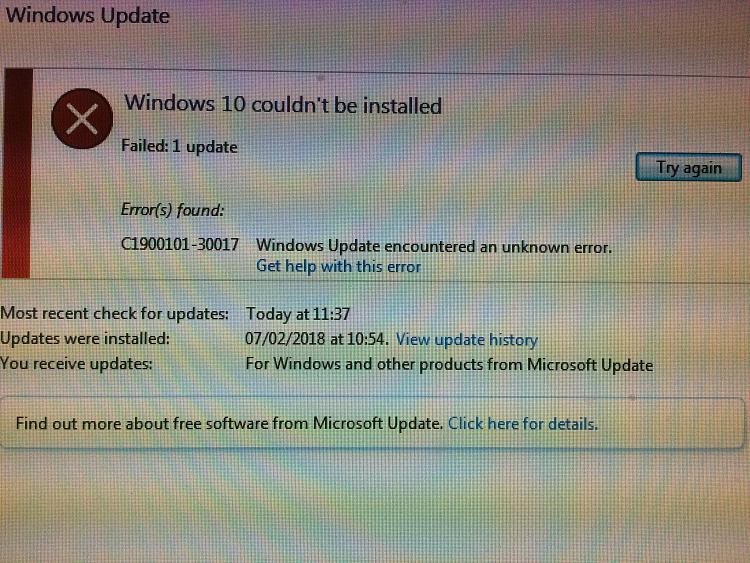New
#11
OK, I rebooted after making the registry edits. Boot time went from two minutes to 30 seconds! I'm definitely happy about that!!! Thanks a million.
Windows Update is still showing as running in the task manager. Is that ok?
Sorry for this dumb question: For the active hours, is midnight 12 am or 12 pm? There is no agreement about this in the English-speaking world, so I just need to know about Microsoft World.


 Quote
Quote