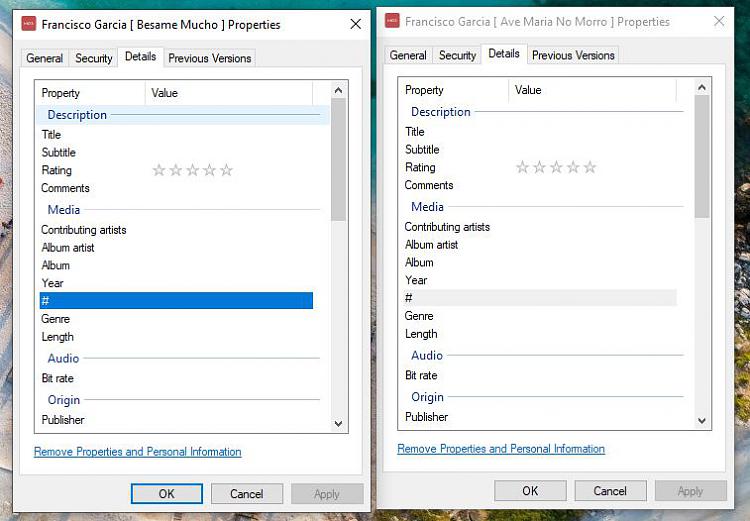New
#11
File Explorer displays MP3 details, NOT File Details. How to switch ?
-
-
New #12
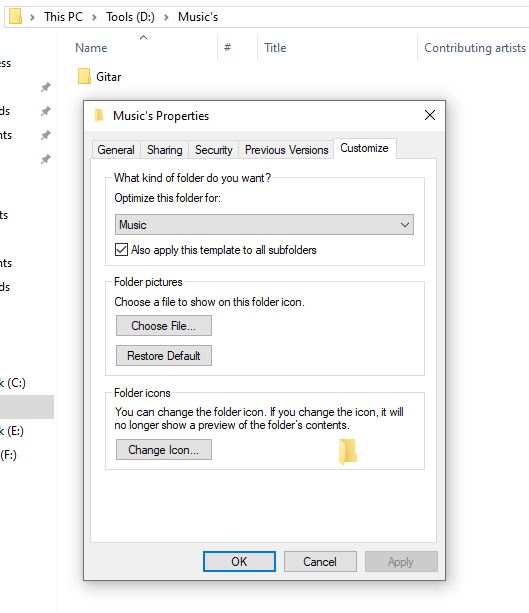

Thank you for replay
- - - Updated - - -
Thank you
I don't want to try 3rd party tools,
I need find what happen to my windows
I copy my file to new folder every where in my HDD . I crate new user and test that , the problem persist and nothing changes.
Even i repair my windows with windows update center , and one i update with DVD , after that diden't fix i used CHKDSK command.
Thank you.
-
Posts : 1,811 W7 Ultimate SP1 (64 bit), LM 19.2 MATE (64 bit), W10 Home 1703 (64 bit), W10 Pro 1703 (64 bit) VMNew #13ID3v2.4 Tags?
Perhaps the files are using ID3v2.4 tags.
https://answers.microsoft.com/en-us/...2-fff5d870d426
-
New #14
Good thought, on the basis of the last there:
farzanmicr would have to be using an old build.It looks like we have finally (a) good news!
After fresh installation of Windows 10 Creators Update (1703), I realized that Windows Explorer is now capable reading ID3 Tag 2.4.
So, after almost five years since the my initial post on the subject Windows got this update. Thanks.
What is your Windows build? Sadly the forum does not require this, so we have to keep asking.
Windows key + r, winver
You say you don't want to use 3rd party tools. Think of taking a car to a garage. Would you tell the mechanics not to use any tools? What do you think they would say?
You appear to have shown:
- the mp3s contain tags (using a 3rd party program)
- the problem that file explorer does not show these applies even if you create a new user
If you view one of those mp3's on a different PC, are the tags visible in file explorer?
-
New #15
Hi dalchina , lehnerus2000
Thank you
My winver : 1903(OS Build 18362.175)
Before updating to this version , everything was fine.
You are right dalchina
but the 3rd party software not going to solve my problem , I want to see the details in my explorer
-
New #16
Alhambra2 appears to have no metadata - unfortunately that's the one you chose to show a screenshot of using Properties.
Could you please post a screenshot of the Properties, Details sheet for an mp3 which does have metadata?
I'm not aware (yet) of a particular bug in 1903 in this respect.
-
New #17
-
-
-
New #19
-
New #20
Do you have two Windows 10 installations on the same PC? Or 2 PCs? Sorry, I'm confused.And this picture are for new clean win 10 1903 from the same folder and that HDD drive
Related Discussions



 Quote
Quote