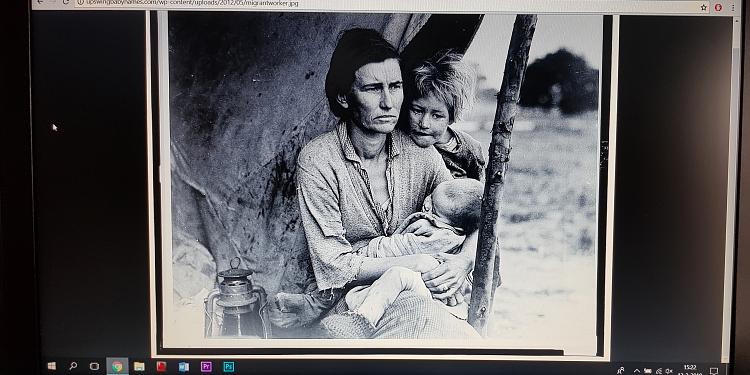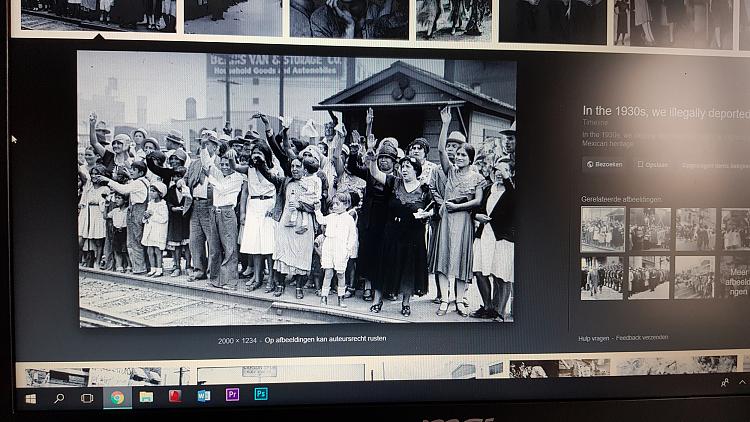New
#31
I don't think the "MSI True color Calibration for Photo editing" thread isn't a solution for me. The second one could be. I'm trying to find MSI True Color but I'm not sure if it is available for me laptop.
What bothers me now is that I don't know whether this is a settings issue or a hardware issue...


 Quote
Quote