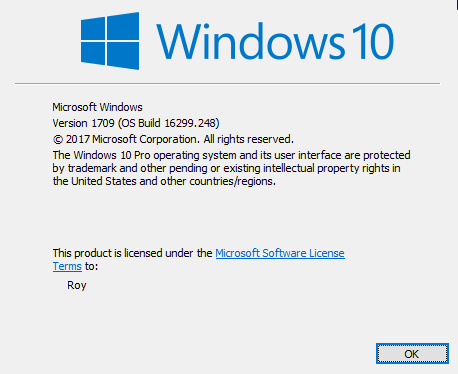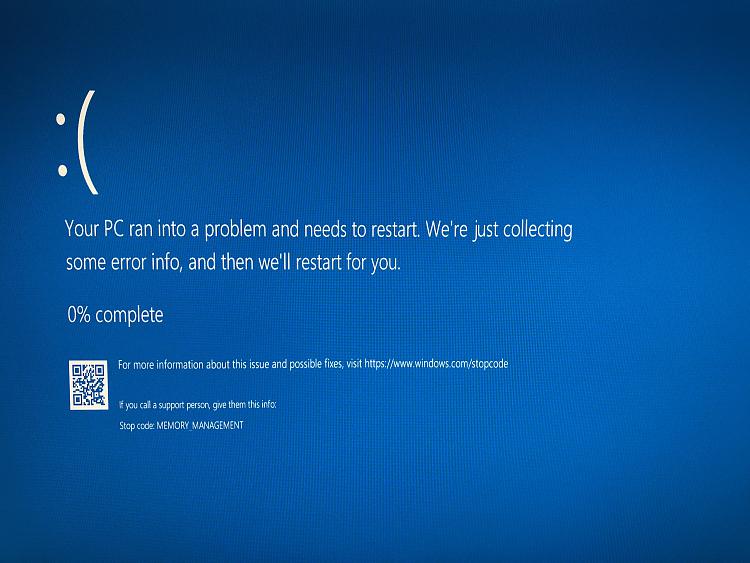New
#1
"Reboot and select proper boot device" after automatic windows update
Things I've tried:
Googling, cleaning ram, making sure cables are working, calling microsoft tech support.
I have 2 case numbers, was transferred 4 times ~ 3 hours with mdst remote access support, each time having to repeat the same thing over again - name, number, restart pc, run scans + virus scans (sfc /scannow).
What happened:
Windows auto update triggered, once complete it restarted automatically, then I get the "Reboot and select proper device or reset boot media....." black screen. Rebooted and checked uefi bios, nothing looks out of the ordinary to me. Resetting again would give that message. The only way I can get into my home screen is when I hold power off for 10 seconds and power on again.
Now i'm in home screen and I can tell something is wrong, my computer is very laggy. simple tasks like right clicking on nothing take 5-10 seconds. I open up chrome and cpu freezes. Support techs run mdst, runs windows defender scan and cpu freezes again. Was unable to restore point because I am unable to save restore point for a few months now. Some programs work, like edge, malwarebytes, windows explorer, IE. Would really love to reinstall windows but I can't do it without wiping everything (reinstall but keep files does not work).
When I was in bios I noticed my boot option 1 is my HD, and 2 is my cd drive. My windows is installed on my ssd, I have no option to choose that as my boot option 1. CPU has been working fine for 5 years with upgraded parts from time to time.
Currently running:
16 gb ram
asrock z77 extreme4
gtx 950
i7 2700
This has been driving me insane... Thank you in advance for reading/help.


 Quote
Quote