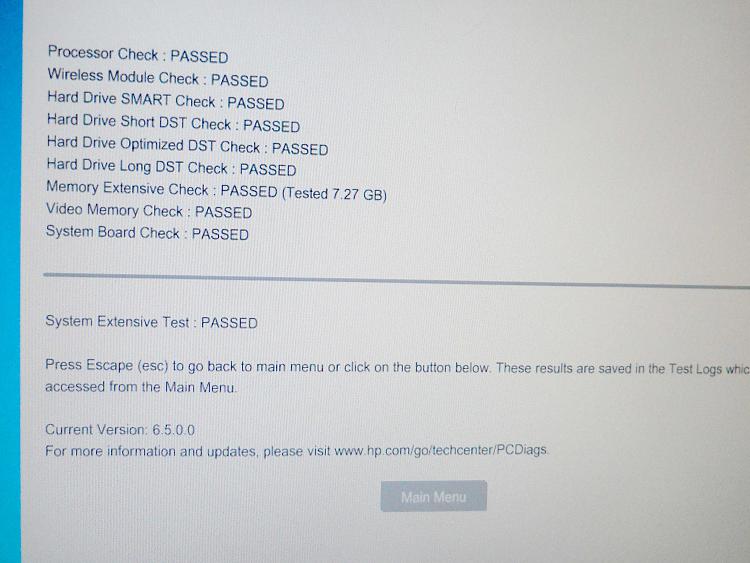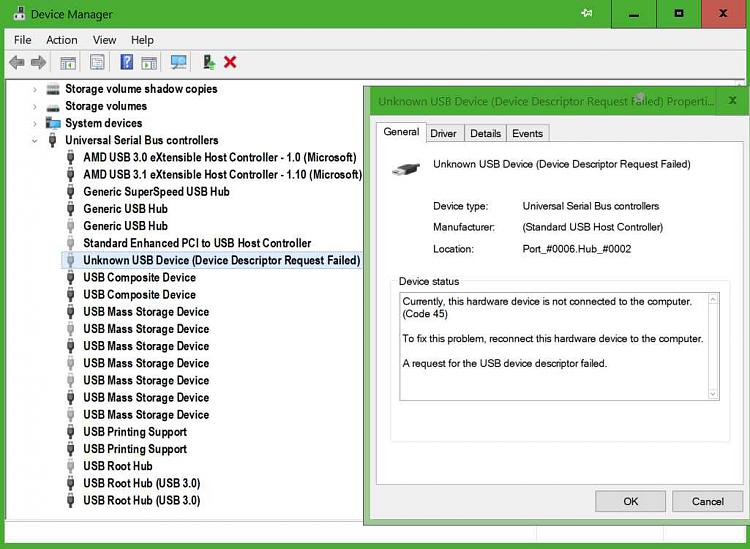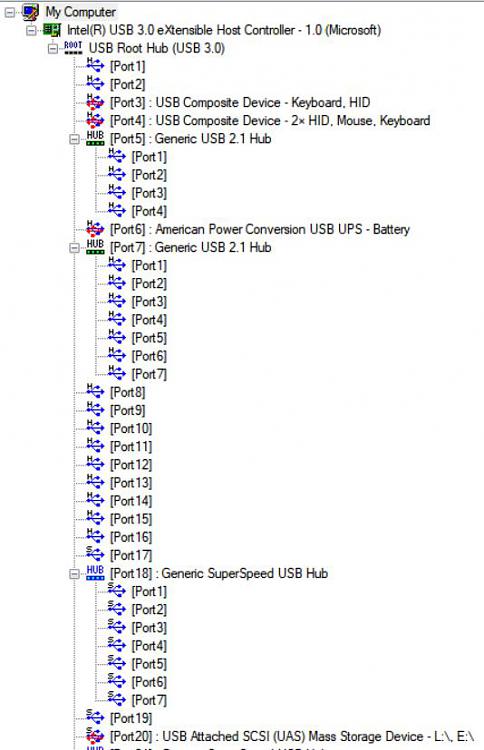New
#11
For the unknown device: right click on it > left click properties > click details tab > in the properties bar choose hardware IDs > make an image to post into the thread and copy and paste the results in the value area into the thread. Then search the internet using the information in this link for the information about the driver:
How to easily find drivers for Unknown Devices in Windows | PCWorld
How to Find Drivers for Unknown Devices in the Device Manager
Open the HP website > enter the computer's product or serial number > view available drivers > update the HP UEFI hardware diagnostics from version 6.4 to either 6.5 or 6.6. If the up to date version is not listed in the available driver use this HP link:
HP PC Hardware Diagnostics | HP® Official Site


 Quote
Quote