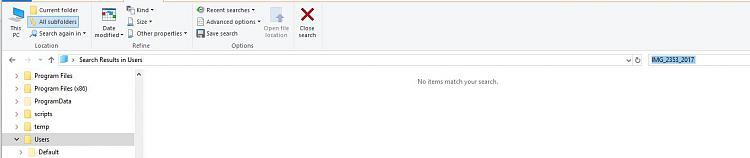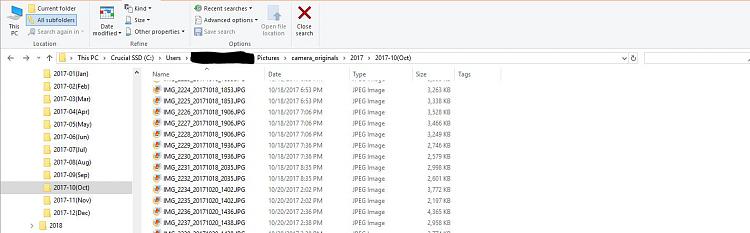New
#1
Windows Explorer search - no search results in subfolders
I apologize if I get some of the terminology wrong. Hopefully the screenshots will help. Basically if I open Windows Explorer and select Pictures from the Navigation page, I can search for a file (IMG_2354) and find it correctly. The file is located in (C:\Users\<username>\Pictures\camera_originals). However, if I drill down in Windows Explorer to the 'camera_originals' directory, the search does not work (please see screenshots).
I've tried adding files to the index and rebuilding the index. There is no change. The only thing I can think of causing a complication are user directories (Documents, Pictures, Videos, etc..) are on a separate drive from my c drive. My c drive is a small SSD, so I have junctions pointing the e drive. This has been working fine for over a year, though, and the search problem is just starting. Any ideas where to start?
This is the search that works:
search-ms:displayname=Search%20Results%20in%20Pictures&crumb=System.Generic.String%3AIMG_2353_2017&crumb=lo cation:C%3A%5CUsers%5C<username>%5CPictures
This one does not:
search-ms:displayname=Search%20Results%20in%20camera_originals&crumb=System.Generic.String%3AIMG_2353_2017& crumb=location:C%3A%5CUsers%5C<username>%5CPictures%5Ccamera_originals


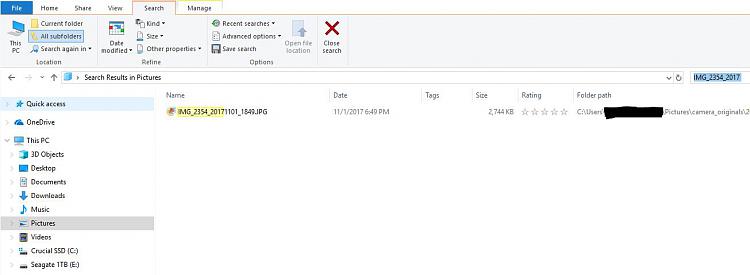

 Quote
Quote