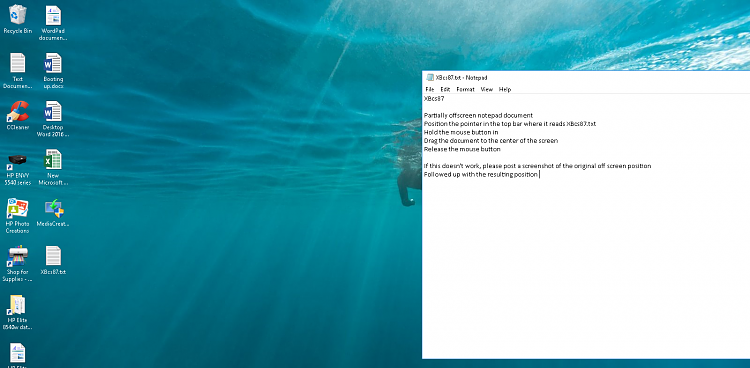New
#1
Notepad problem
Using HP PresarioCQ62 laptop Win 10. (Chrome) Not very tech savvy so bear with me. Must have accidentally touched something on the pad because the notepad box that appears has gone out of sync. It moved over to the left and trying to move it back to the centre using <-> arrow to drag it back over will only go so far, not far enough over to the right so that it's centred again. Big part of the box is still off screen to the left.
Have looked around the OS can't see anything anywhere relating to this. Could someone tell me exactly what steps to take to get it centred on the screen again. Have tried typing regedit into the run box but that doesn't present you with anything that appears to be able to fix it.
Advice gratefully appreciated.


 Quote
Quote