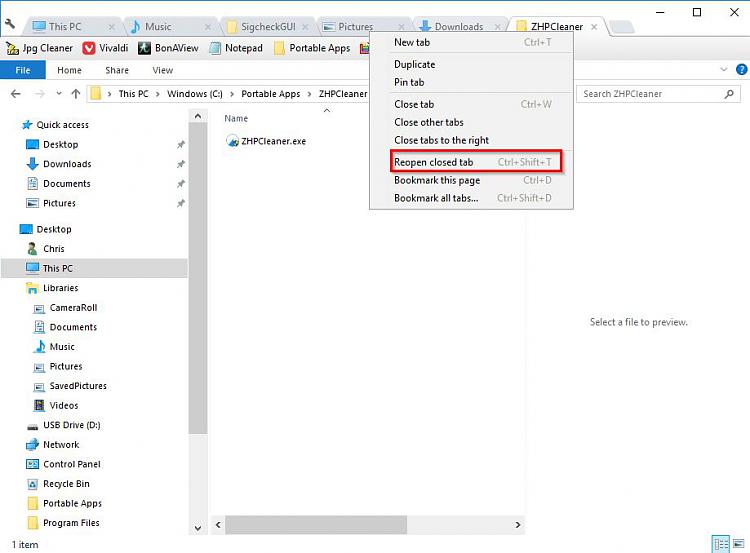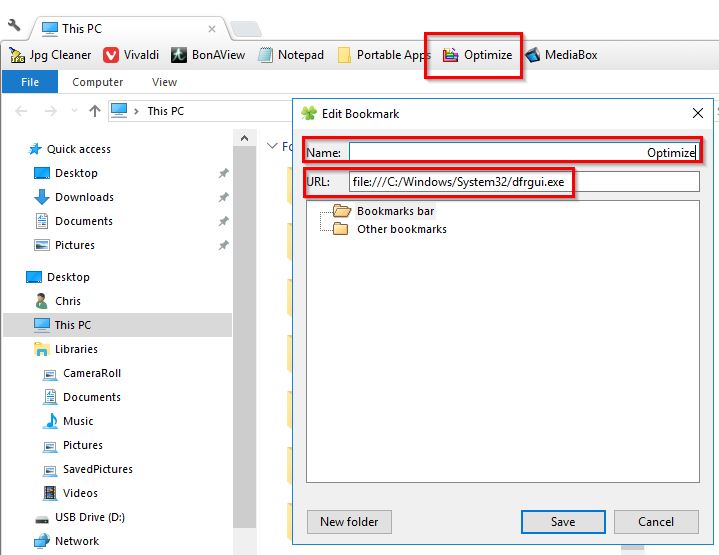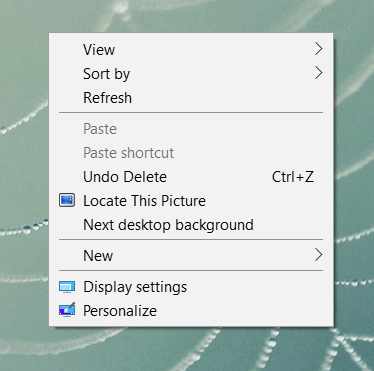New
#1
A Context Menu Option To Reopen The Last File Explorer Window
Hello. So I noticed that sometimes when I close a File Explorer window, I want to undo closing it and bring in back so I can use it. The only possible method that I know is just to go back to File Explorer and re-navigate back to that folder.
So let's take an example.
I have a File Explorer window open at this location: X:\My Stuff\My Assets\My Electronics\My Phone
I'm browsing around in that folder, then I press the Close button.
Two seconds later, I decide that I want to copy a file from over there. So I open the Computer icon from the Desktop and browse back to that folder again. Is there a way to add an option in the right click menu that would bring back that same exact folder, instead of re-navigating to it?
Other notes:
It would be an option very similar to Google Chrome's idea: "Reopen closed tab"
Technically speaking, is there a Registry value that saves the location of the last open folder in File Explorer? That would most likely make this option possible.
There's an option in Microsoft Windows that remembers all the open File Explorer windows before powering down the computer. And when the computer starts back up, it would reopen those folders. So Windows has the ability to remember the recent past about opened folders.
I hope you know some info about this. Thanks!
***EDIT***: I found third party programs that can do that
(like: http://www.thewindowsclub.com/undocl...closed-folders),
yet I don't want a third party program that stays open. I just want an option that sits in the right click menu which executes a command to open the last opened folder. Thanks

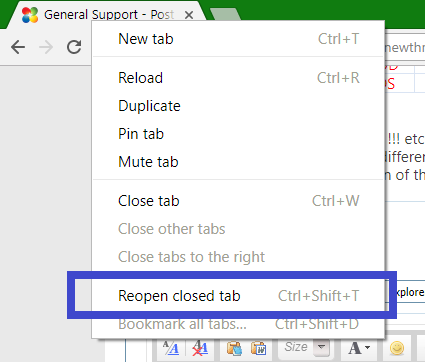


 Quote
Quote