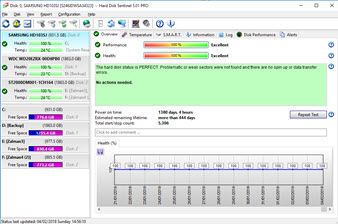New
#1
Problem with Taskbar - Start button - Cortana - Edge
Windows 10 Home
Version 1709
Build 16299.192
I suddenly have a problem with the Task Bar when I can open all applications pinned on the Task Bar except Edge which gave me a "System Call Failed" error, Cortana does not work and the Start button only works when I right click it, Windows Defender shows with a blue screen, Network icon does not work!
Any help would be appreciated.


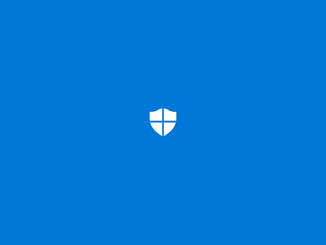

 Quote
Quote