New
#1
Windows 10 issue
Hello,
I have a problem with windows in some places, all problems with fonts, last time I installed some old fonts I have and it's very old maybe 12 years old.
I face issues with displaying some contents in apps and browser, for example and this is the big issue for me when I searched on google search is not sow correctly see how it should look
but in the real it's looking like this
and image search results also is looking not right
this issue disable all image search tools
I tried Chrome and Edge ((SAME ISSUE))
I tried Font Cache Solution (nothing changed)
So please help me I am facing another issues in apps for display.
Please HELP

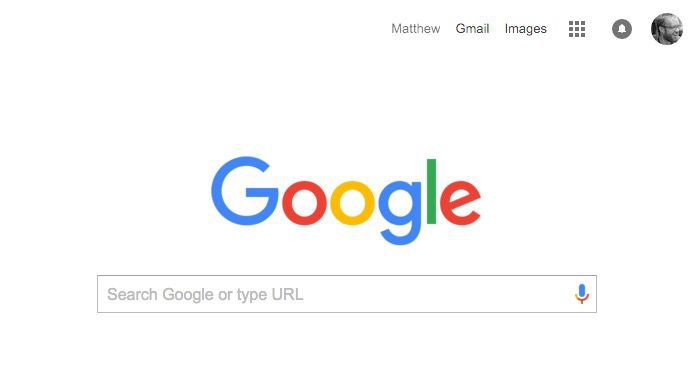
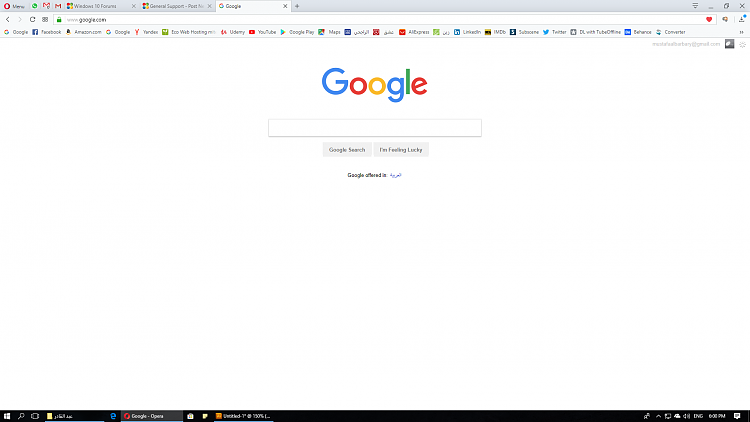


 Quote
Quote