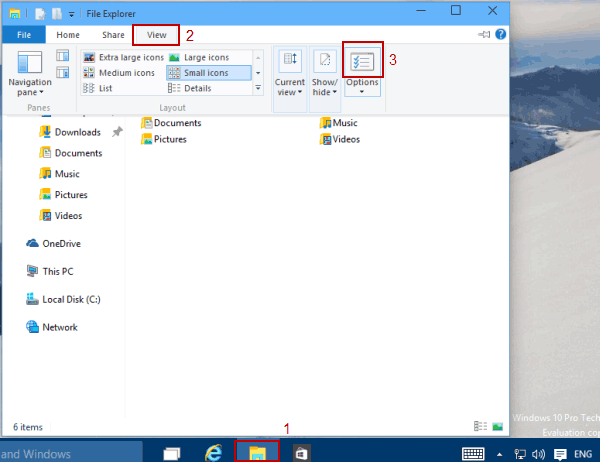New
#1
Desktop Icons Not Remembered on Restart
I keep several folders on my desktop. I find the icon settings for the icons in those folders are not remembered when the PC reboots. For example, I like to set medium size icons but I find the details view is set after a reboot. I'm sure this used to work fine before the FCU. Is there something I can check to ensure my configuration is correct?


 Quote
Quote