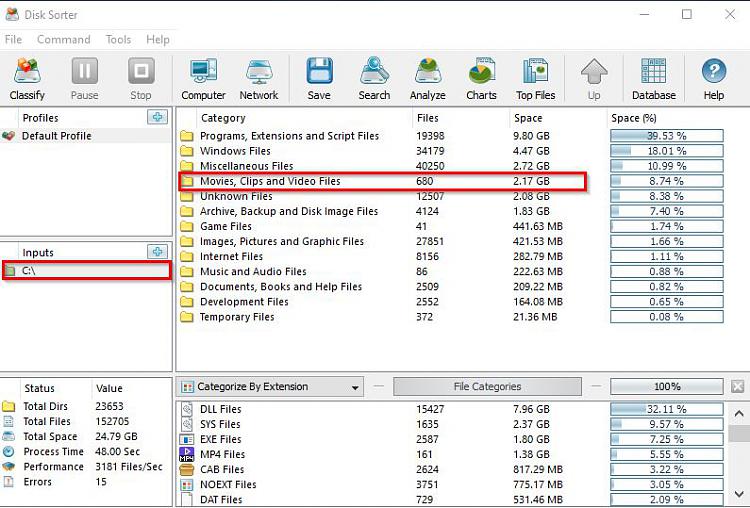New
#1
170 GB Of Videos?
My Acronis C Drive full backup, when finished, shows 170 GB of videos. I've searched my entire C Drive and I can't find these "purported" videos. I've searched, from within the Windows search box, for "videos", ".avi", ".mov", ".flv", ."wmv", "MP3", "MP4", etc, etc, etc and nothing comes up. I've searched the Acronis TIH 2018 interface for any path to these videos but the Acronis program apparently doesn't offer a way to map these videos. I've searched the Acronis folder in my Program Files and have come up empty handed. I have no idea what the content of these videos may be and I have no idea how 170 GB of videos came to be on my computer. I've searched the Document folder, Pictures folder, Video folder, Music folder and every single folder under all Users and the Public folder. I don't know what else to do.
I'm running Windows 10 Pro x64 on a Dell XPS-17 L702X laptop. Does anyone know how I can find these videos? Is there any kind of software that will scan an OS drive and locate these videos? I don't need 170 gigabytes of videos in any of my backups, especially when I don't know what these videos are or where they came from. Could they possibly be in my Windows.old folder? Thank you in advance for your time and any assistance provided.


 Quote
Quote