New
#1
How to delete odd entries in "Get notifications from these senders"?
-
-
-
New #3
Hi,
Thanks for the response. I've tried that and it only resets the icons in the taskbar.
The ones I'm referring to is under Windows Settings>System>Notification & actions.
-
-
New #5
If you don't use them, you can turn them off. I'm not sure how to remove them from that listing, though. But if anybody knows how, somebody here will -- and hopefully, they'll share that information here. I also have to ask: what version of Windows 10 are you running? If you don't know, type winver in the search box and take a screen cap of what shows up in response. It should look something like this:

As you can see, I'm running Windows 10 Enterprise Version 1709 Build 16299.214. The reason I ask is because your notifications still show SkyDrive and MS has been calling that OneDrive for as long as two years now, maybe even longer than that.
--Ed--
-
New #6
-
New #7
I found this: How to clear applications in Get notifications from these senders Solved - Windows 10 Forums
Then I found this: remove an uninstalled app from the notification list. windows 10 - Microsoft Community
which directs you to a website. Only thing is that it's in a different language. I used Chrome to Translate it to English, and it looks exactly like the tutorial in the first link I posted.
Over at this Microsoft website, I see that "45 people were helped by this reply"
Hope this helps.
-
New #8
-
-
Related Discussions

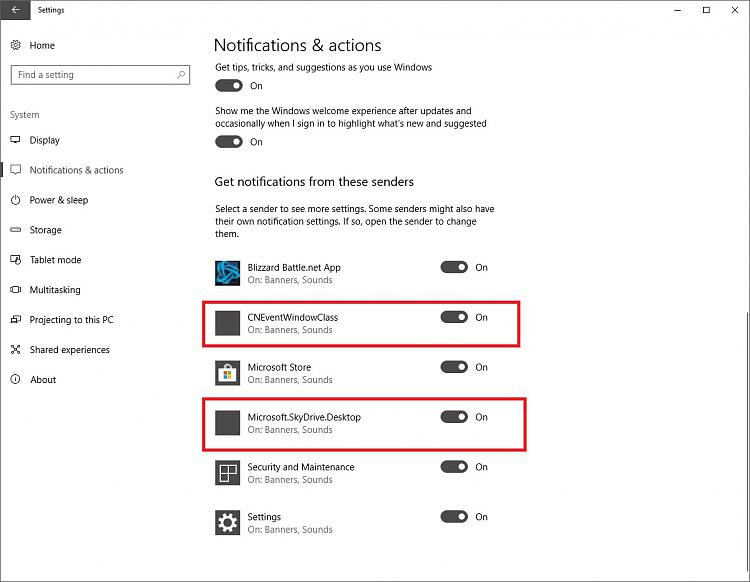

 Quote
Quote


