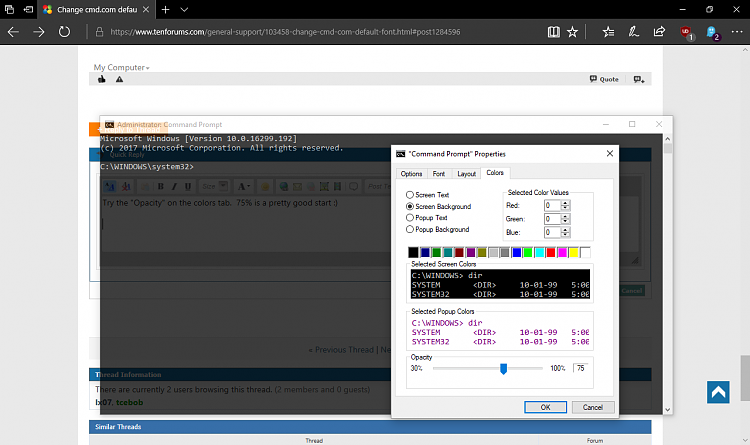New
#1
Change cmd.com default font
I've read Brink's tutorial "How to Change Command Prompt Font and Font Size in Windows". https://www.tenforums.com/tutorials/...e-windows.html
He points out that the change can only be made to apply by using a shortcut. Which means that every use of the cmd prompt which is not through a shortcut will be in the original font (and color). So, is there some way to force the system to open all calls to cmd with a master shortcut? Or maybe a Registry edit?


 Quote
Quote