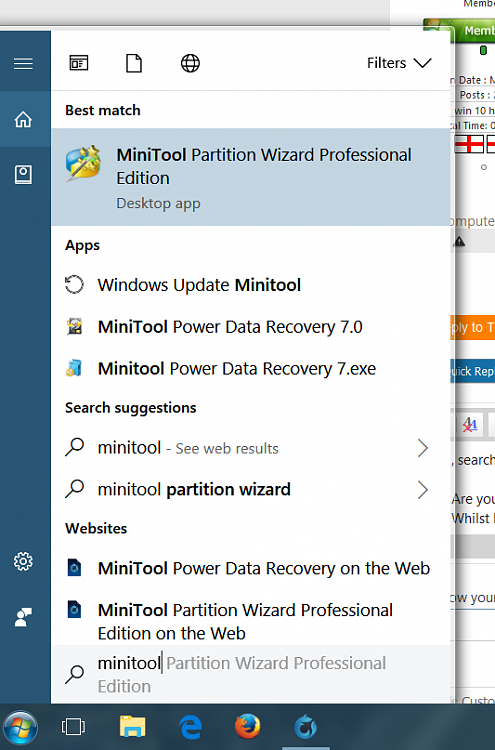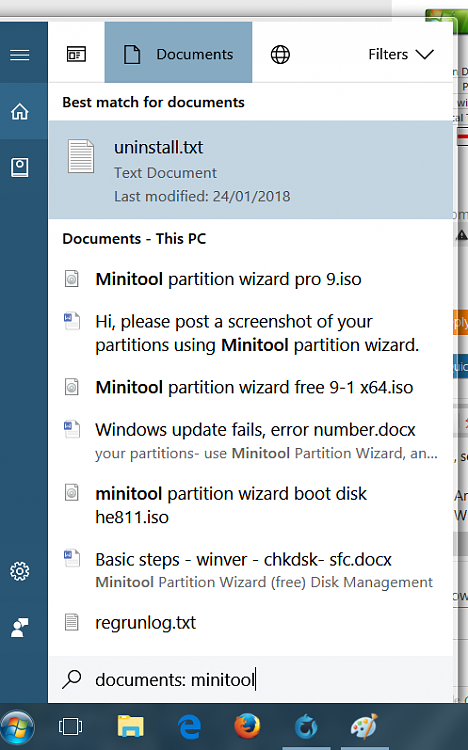New
#1
Searching, but why can't I find them?
I have folders that contain daily files of data from my router. I have been trying to files named ConnectionStats that are followed by a date, so the full nam would be for example: ConnectionStats-yyyy-mm-dd-hh.mm.ss.
Searches on ConnectionStats-yyyy succeed if the yyyy is 2018, but fail if 2017.
Why?What am I missing?
PS it may look silly to be looking for files, when I know their locations, but they are among numerous others in the daily folders, so I intend to copy the files to elsewhere for easier access.


 Quote
Quote