New
#11
Screensaver shortcut
-
-
New #12
-
New #13
Works for me.
Right click on the Desktop and select New then Shortcut.
Copy and paste the the string Edwin gave you into Type the location of the item box: C:\Windows\System32\rundll32.exe shell32.dll,Control_RunDLL desk.cpl,,1Click Next.
Give it a name like Screen Saver then click Finish.
You should now have a Screen Saver shortcut on your Desktop. Double click on it will open Screen Saver settings.
Note: To test the string, open a Command Prompt then copy and paste the string ito it and press enter.
-
New #14
If you have God Mode on your machine Create Control Panel All Tasks Shortcut in Windows 10 Customization Tutorials
search for screen , right click it, click create shortcut, and it will place the shortcut for screen saver settings on your desktop.
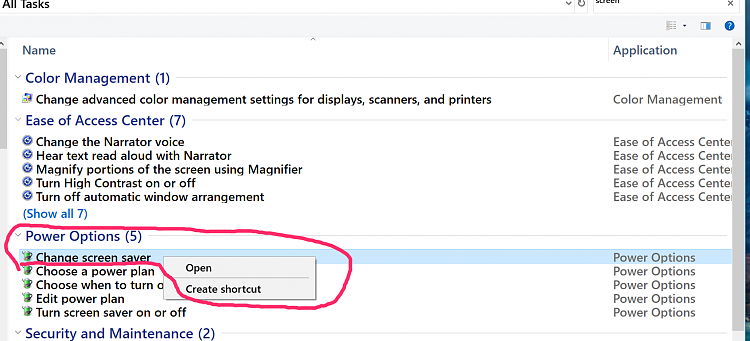
-
New #15
-
-
-
-
-
New #19
Perhaps another solution would be to add @Brink s 'Personalization(classic)' menu to the Desktop right click context menu:
Add Personalize (classic) context menu in Windows 10 Customization Tutorials

-
New #20
Related Discussions


 Quote
Quote
