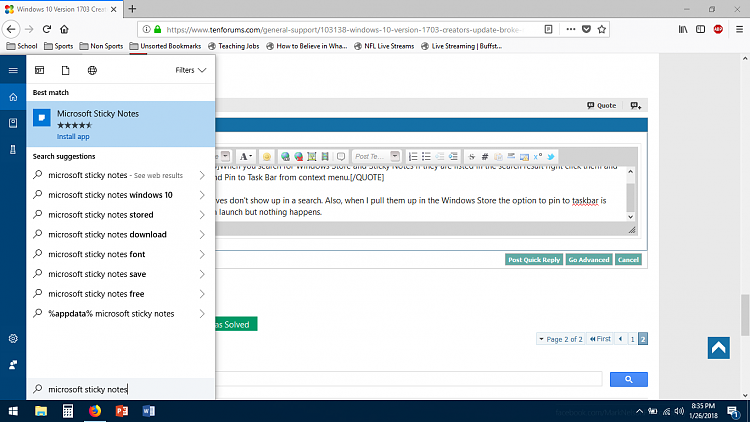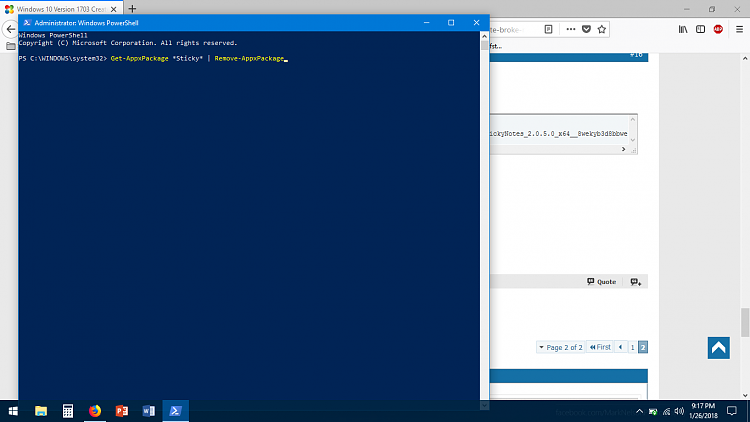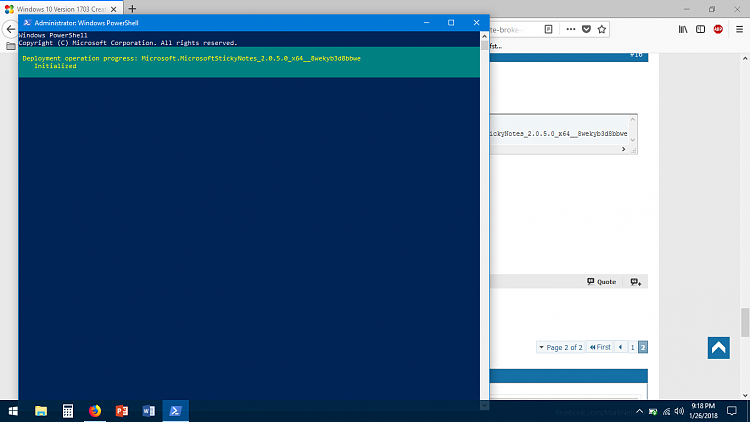New
#11
I feel like I am so close to fixing this. Here's my latest update, after yet another restart after trying another suggestion and it failing. I can open Windows Store, if I go into search and pull up an app. The store will open and is operational, but it still doesn't show up under start and there is no icon on the taskbar. But it asks me if I want to launch but the other box is grayed out. Same with sticky notes, except when I click launch nothing happens. Here's the screen grabs to show what I'm talking about.




 Quote
Quote