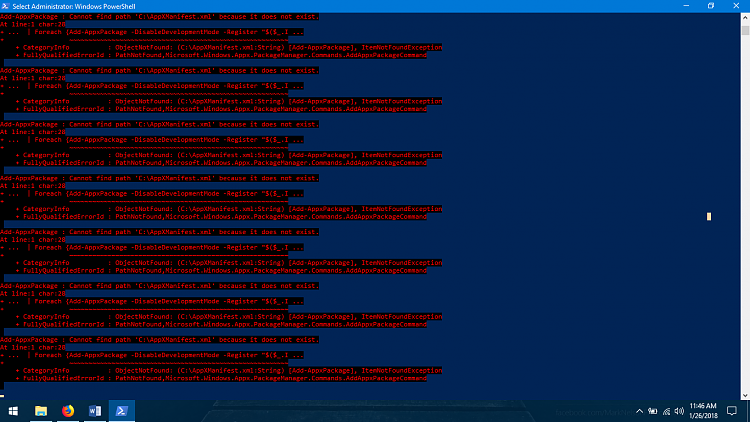New
#1
Windows 10 Version 1703 Creator's Update Broke My Computer
So yesterday, I finally bit the bullet and decided to let my PC do the Windows 10 Version 1703 Creator's Update. After about 8 hours, I finally went to bed and let it keep running. Well sometime during the night it finally finished. Logged in this morning only to see that all my files had been moved. Fixing that was easy. I just renamed the location under This PC to fix it.
But then I realize the big issue about Windows Store and several default apps being missing. Well I cannot successfully use my PC without using things such as the store, calculator and sticky notes. Those are things I use constantly. Tried manually resetting them in the apps menu to no avail. Then I tried reinstalling them using power shell as an administrator. No such luck.
Finally decided to just roll back to the previous version of windows only to be told that I need to delete any new accounts created, an account showing up with my name, was specified. WTF? I didn't create any new accounts. I'm the administrator account. I can't delete myself and even if I could I wouldn't because I'd lose my stuff and I don't have the ability to back it up at this moment. So what exactly am I to do? My PC is now broke and pretty much completely useless.
All I can say is Thank God I've got the ability to buy a new one, but I'm totally tiffed that Microsoft would release a product that takes a perfectly fine PC and makes it completely unusable.


 Quote
Quote