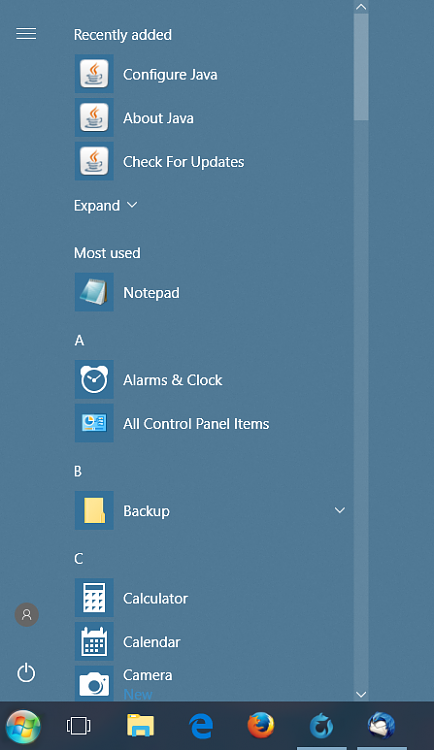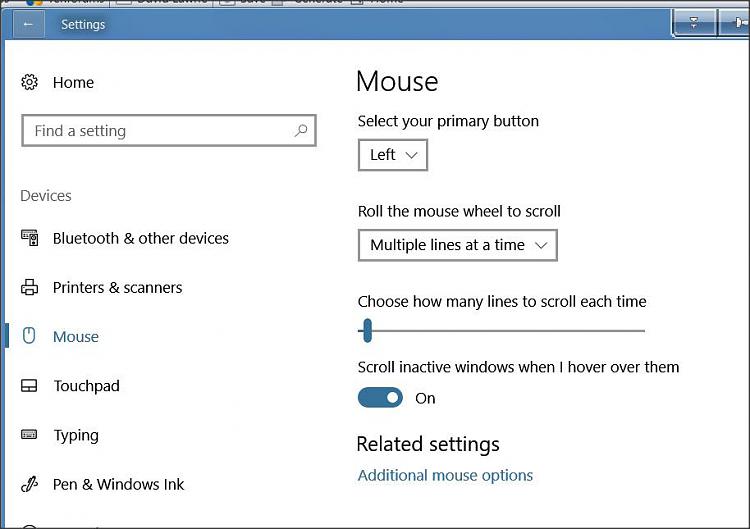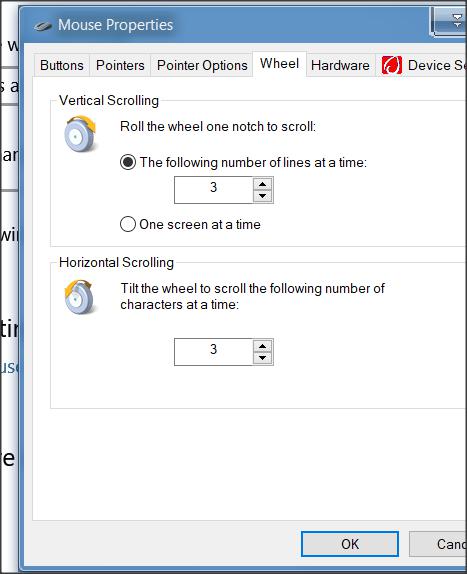New
#1
Scroll bar on main menu scrolls straight to last item
When I click on the scroll bar of the main windows menu (bottom left button) and start to scroll down, the scrolling then continues automatically to the last item on the list so that I can't access the others. It is as if gravity has taken charge! There is no problem with scroll bars in web windows or in Excel. I think the same problem was happening in Word last week but it is not today. I have tried following various recommended fixes including a clean boot, running Windows defender scan and switching off some mouse functions. I am no computer expert so it is possible I have perforemd all these actions correctly. Nothing has solved the problem. I've also tried a different mouse.
Any suggestions as to what is the cause of the problem and how I might fix it would be very much appreciated. The graphics card is fairly ancient: could this be the problem?


 Quote
Quote