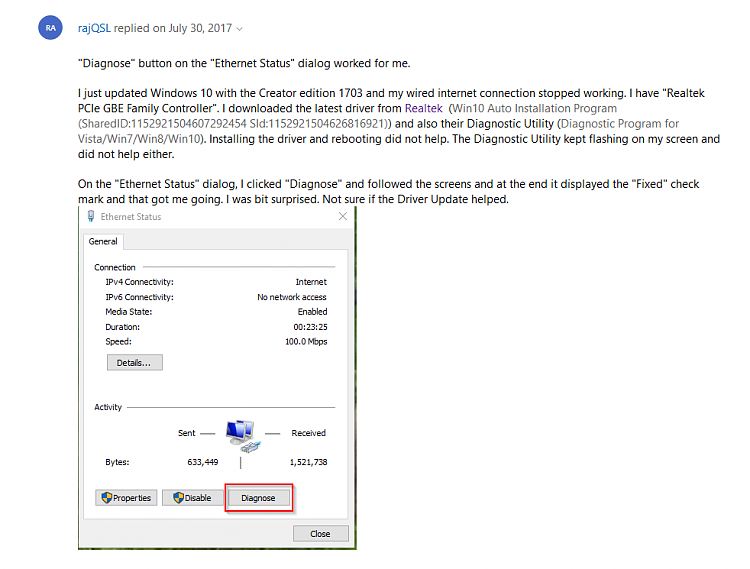New
#61
Security update severe issues
-
-
-
New #63
Problems found
There might be a problem with the driver for the Ethernet adapter
Try these repairs as administrator
Not fixed
That's what happens when I run the troubleshooter
-
-
New #65
-
New #66
Something else I found:
Realtek PCIe FE Network Controller incompatible with 1703 Creators - Microsoft Community
So I started over with a fresh install of 1607 and everything worked fine, including the network card. Attempting to perform an update to Creators Update it got to 30-some percent then failed with 0x0C1900101 error and rolled back to the previous version. The culprit? The Realtek network card.
A web search quickly revealed the Realtek FE and GBE series network cards have a proud tradition of breaking Windows 10 version updates. The tradition continues!
An older thread involving going from 1511 to 1607 suggested disabling the card in Device Manager would allow the upgrade to proceed. Just for fun tried it and the 1703 upgrade succeeded. It is just finishing up as I type this.
I don't use the wired connection much (perhaps 10% of the time) but when I need it I can't live without it. So I am stuck between staying the 1607 update or updating to 1703 and losing the network card.
Unless someone has a workaround to get this card working with Creators Update.
Edit: Holy Crap! That actually worked. Disabling the network card in device manager prior to the upgrade resulted in the upgrade succeeding and a working network adapter after the update. Was using the latest Realtek supplied driver and choose to "keep nothing". Lost all my other drivers, but I can quickly reinstall them.
-
New #67
Alright tried the first suggestion of hitting diagnose and following the Windows. Still displayed not fixed sadly.
-
New #68
So to clarify I want to go to device manager,
Highlight realtek PCIe and select disable device,
Run the setup on the driver again, select remove and then let it install?
-
-
New #69
Seems this NIC is a real problem with W10 Creators Update. (No extra NICs around anywhere to swap?) I think a new NIC would resolve the problem of getting online.Alright tried the first suggestion of hitting diagnose and following the Windows. Still displayed not fixed sadly.
But, it may be possible to try that trick (above):
You'd have to revert back to v1607, and disable the NIC in Device Manager when the upgrade is ready to reboot.
Lot of work.....
You never did tell me what the situation is with your data and backups...
-
New #70
Sadly no I haven't any NIC's I could swap to. I suppose all that's left to try is reverting back and using that trick when it forces me to update or to do a clean install.
Sorry slipped my mind in all the chaos ://
Can't get a backup drive any time soon probably, maybe second week of February at the earliest.
Related Discussions


 Quote
Quote