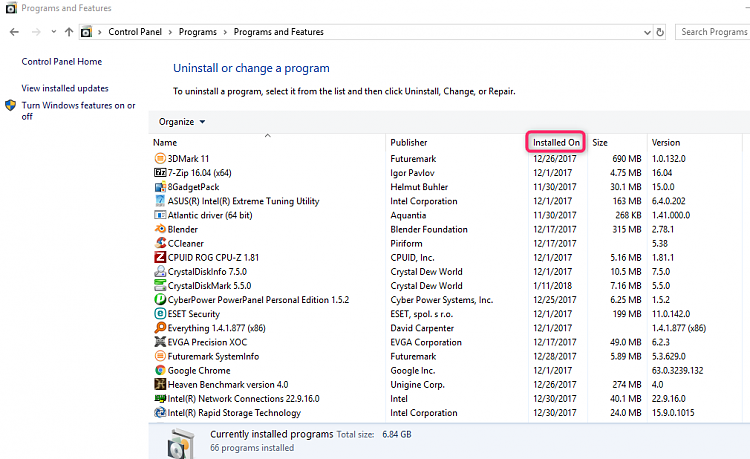New
#1
Can't boot into Normal/Safe Mode with Networking, only safe mode...
Good Evening,
I could do with some pointers on resolving an issue. I can only boot into windows in safe mode in Windows 10. Normal mode and safe mode with networking doesn't work. The problem occurred after a windows update. I have removed the latest updates that were installed and cleared any pending ones but it still won't boot properly. I have also run the troubleshooter and tried to recovery to an earlier date which also doesn't work.
The laptop is a HP ENVY 17 notebook. At boot it just gets to the HP logo with the circular loading icon and no further and can only boot it into safe mode. Can anyone recommend the next steps? I have also tried the following;
- stopping startup items
- uninstalling hardware drivers
- removing recent software
- running troubleshooters at boot
- sfc scan
- diagnostic/selective startups with minimal services running
Would the fact that I cant boot into Safe Mode with Networking imply its a network driver related issue?
Bit of a dead end really, any help would be much appreciated
Kind regards
Trevor


 Quote
Quote