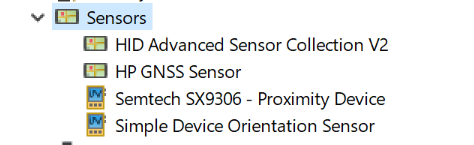New
#1
Auto rotate greyed out
Updated my wife’s tablet today (16 Jan 2018) latest version
After update the auto rotate disappears and NONE of the registry fixes to be found on-line restore it.
Have had to uninstall latest update.
Not good as I like tO keep her up to date.
Any fixes that work or Microsoft to fix welcome


 Quote
Quote