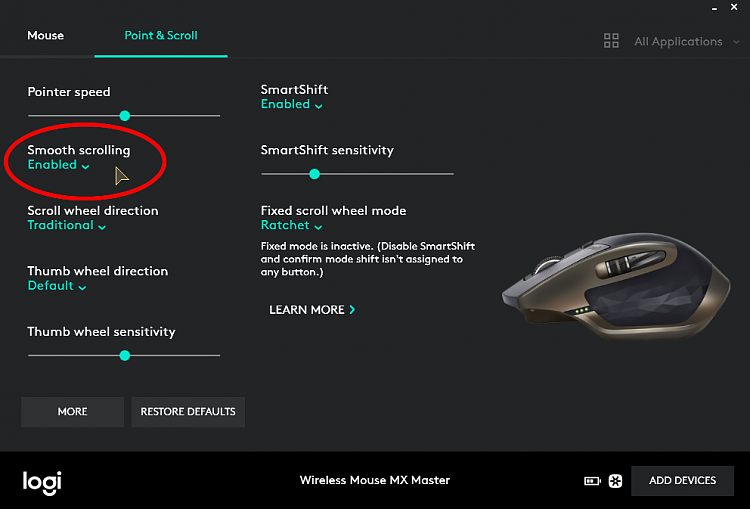New
#1
How can i enable Chrome like Smooth scrolling in Windows Explorer?
Hi There, it's been a long time since i asked for help around here.
Well i'm here again anyway, straight to the topic.
I'm actually looking for a way to make the Windows Explorer Scroll like a Web-Browser like Chrome..
Didn't get what i mean?
Here :
I just wan't this feature to be acquirable by the Windows Explorer.
(Simply i just want to add that kind of scrolling feel into Windows Explorer elements.)
Last edited by PRince4; 12 Jan 2018 at 14:07. Reason: Typo


 Quote
Quote