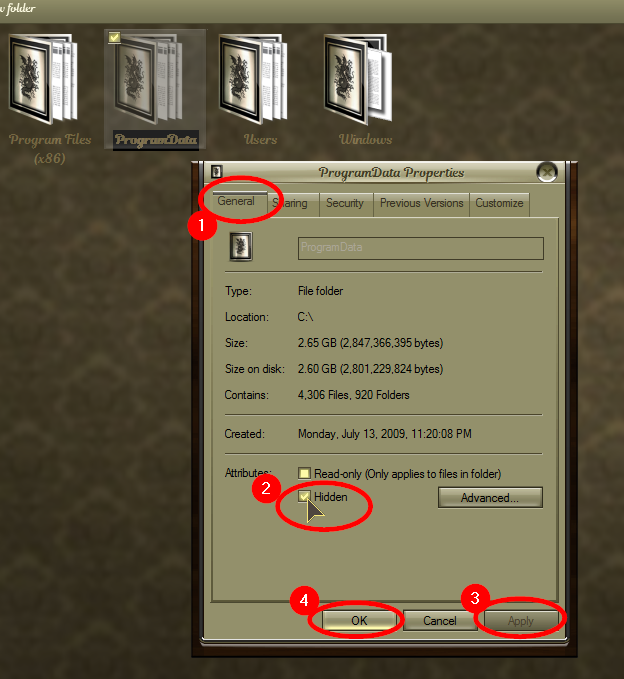New
#1
ProgramData Folder Not Hidden
So I have 2 Windows 10 build 1709 machines. One I just noticed that the ProgramData folder is not hidden. I tried to hide it, but it just will not. I checked the settings and properties against my good machine and it all lines up except for not being hidden.
Is there a special way to hide this folder?
Thanks


 Quote
Quote