New
#51
Windows 10 won't boot - fresh install
-
-
New #52
Good afternoon, Yossu. Happy Wednesday. :)
I see zbook has you busy. I must say, you follow instructions better than most that seek help.
Overclocking is where the CPU can be configured to run at a higher hertz (speed).
FYI, in case you didn't know > We are in the middle of a CPU vulnerability crisis. Protect your Windows devices against Spectre and Meltdown - Windows 10 Forums
I'm wondering if that Intel and BIOS updates are addressing this issue. I'd say to go ahead and download, but wait for zbook's answer to install. I'd advise to start reading up on how to flash (install) your BIOS. It looks as if we're all going to have to perform that to overcome the vulnerability.
-
New #53
Hello, happy Wednesday to you too. I hope it will be a happy Wednesday for me! It was a miserable Tuesday!
Well, I am a software developer, and know the frustrations of trying to get clients to do the simplest of things! I've done enough support to know how you lot must feel :)
Thought so, but wanted to check. Am I safe in assuming that if I've not done anything to change this, then it won't be an issue?
Yeah, I heard about that one. Sounds pretty rough. As if we didn't have enough with viruses, phishing, etc.
I had a look at the instructions for installing the BIOS update. Looked pretty simple.
Right at the moment, the machine is behaving itself. I have no idea why, as when I restarted this morning, it was crippled. I shut down, went off and did something else, came back after lunch and started it up again, it came up quickly and it seems fine. Not complaining you understand, but puzzled. I don't like unsolved problems that disappear, as you're never really sure if they've actually gone.
It's still doing the HD Tune error check on my D drive, so I can't reboot right now, but I will be interested to see if it reboots OK when I do.
Thanks again for all the help. Let's see what zbook says.
-
New #54
-
New #55
-
New #56
-
New #57
-
New #58
-
-
New #59
Oh well, it was a happy Wednesday up until now
I just rebooted, and when it came back into Windows (reasonably quickly), the Start menu, etc weren't working again. I tried restarting, and now it's sitting there with a black screen. Not sure if I should leave it, or restart it again. One time it did this yesterday, it did eventually get back into Windows, but it took a long time.
Any suggestions? I'm about ready to throw in the towel and go and get a job as a cashier in a supermarket. I'm sure it would be less stressful!
-
New #60
Seems to me that is would be a faulty video driver, but I'd say to see what zbook says.
Related Discussions

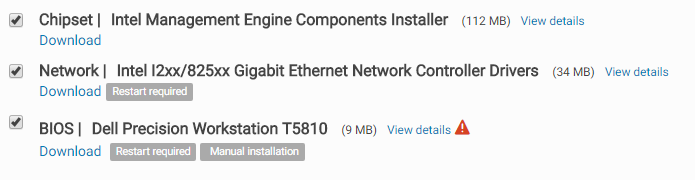

 Quote
Quote


