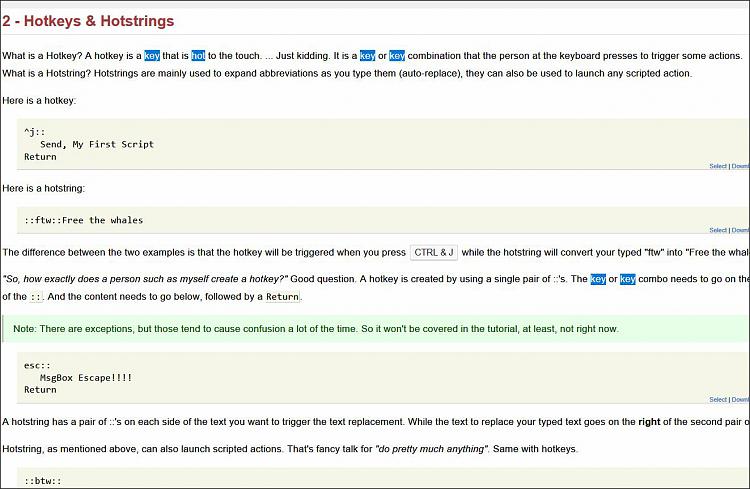New
#1
Disable corner snapping keyboard shortcut in Windows 10
Hi,
This is a small thing they added in Windows 10, but it's really annoying me. I like to use Win + Down arrow to minimise windows, but if you've already hit Win + Left or Right, Aero snapping to the side, Win + Down will snap the window to the corner instead of minimising. As I said, it's a tiny addition, but really bugging me. Is there any way (perhaps through group policy) to disable these snapping shortcuts and just use Win + Up/Down for minimise and maximise, regardless of whether the window is snapped or not?
Thanks,
Adam


 Quote
Quote