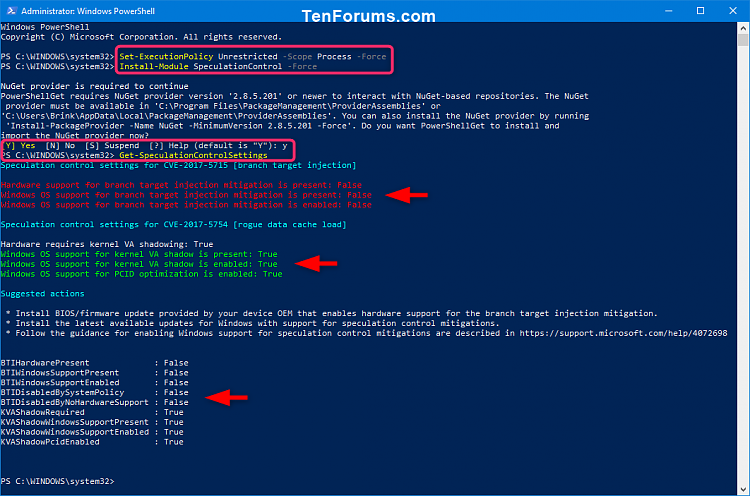New
#1
Not sure with my PowerShell in Windows 10 Professional 64X
I had no problem to right-click on PowerShell for Adminstrator privileges. Then I type the line with
PS > Install-Module SpeculationControl and it works then I do the next line below:
PS > Get-SpeculationControlSettings and doesn't work as I got the red message after type the line. Here is the message below:
Get-SpeculationControlSettings : The term 'Get-SpeculationControlSettings' is not recognized as the name of a cmdlet, function, script file, or operable program. Check the spelling of the name, or if a path was included, verify that the path is correct and try again.
At line: 1 char: 1
+ Get-SpeculationControlSettings
+------------------------------------
+ CategoryInfo : ObjectNotFound: (Get-SpeculationControlSettings:Strings) [ ], CommandNotFoundException
+ FullQualifiedErrorId : CommandNotFoundException
Now you see above with my problem of PowerShell. I was trying to find information about my system is vulnerable or not.
Is there a way for me to get my PowerShell fixed so I will be able to check this.
Yes I have Windows Update yesterday with KB4056892 installed on my desktop.
Let me know about this.
John


 Quote
Quote