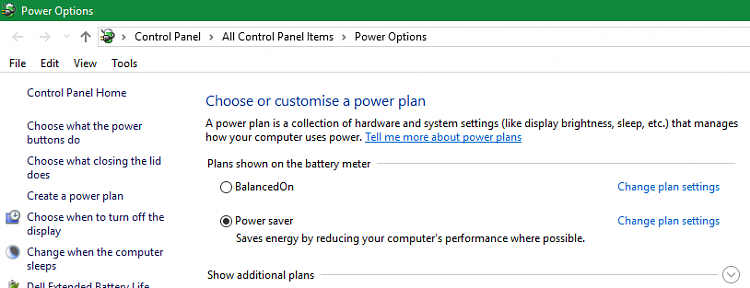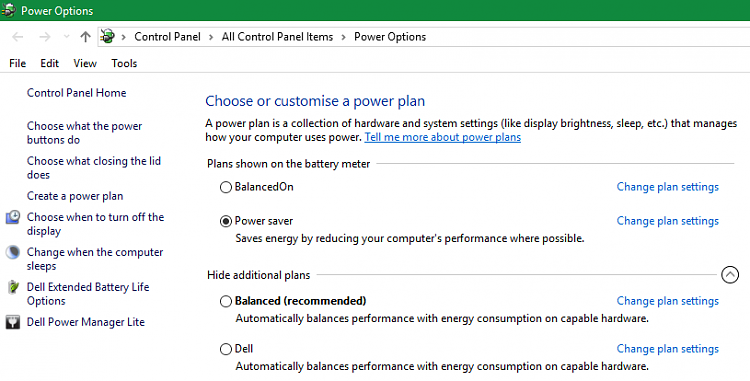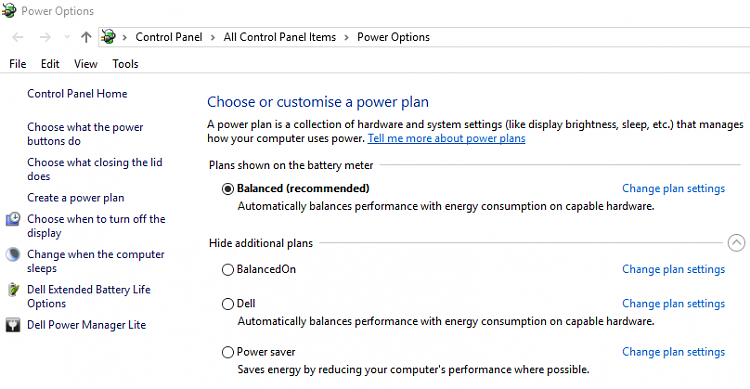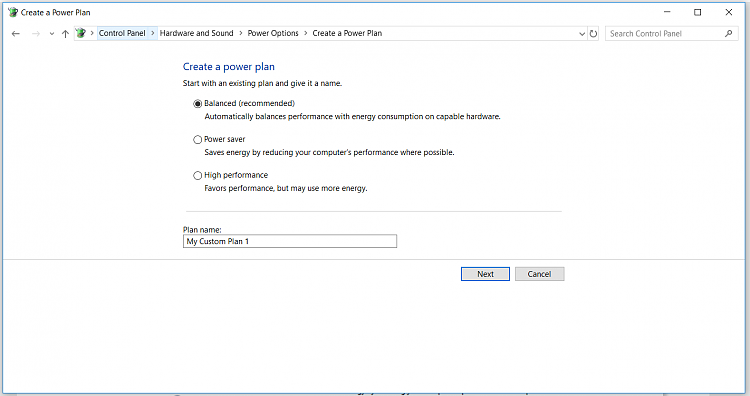New
#1
Power plans dissappeared after latest big update
I switch form power saver to high performance. When I work I want high performance, when I just tinker or type some text files I don't need that, so I switch to power saver. I was on power saver, I check power plans and notice `high performance` missing. I switch to `balanced` and then `power saver` disappears also.
I believe this has to do with latest big update. Any idea on how to get my power plans back? Or what is the alternative that Windows provides now for doing that?


 Quote
Quote