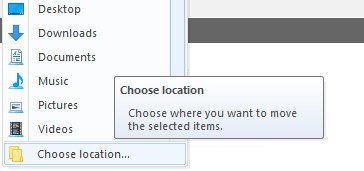New
#1
"move to folder" and "copy to folder" drop down menus
Is there a way to specify the folders that are listed when one clicks on "copy to folder" or "move to folder" in the context menu? Many choices are displayed, but not necessarily the ones I want to access.


 Quote
Quote